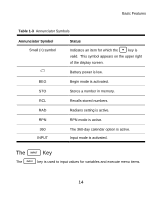HP 20b HP 20b Calculator Quick Start Guide - Page 9
Table 1-1, Setting, Display Description
 |
UPC - 883585875344
View all HP 20b manuals
Add to My Manuals
Save this manual to your list of manuals |
Page 9 highlights
Basic Features Table 1-1 Mode Menu Settings Setting Display Description FIX= 2 The current number of digits displayed to the right of the decimal point. Default is 2. Key in the number of digits you want and press I, or press = until the number of digits you want is displayed. Degree or Radian The current angular mode in degrees or radians. Default is Degree. Pressing I toggles between these options. Date: mm dd yyyy or dd mm yyyy The current format for dates entered into menus: mm dd yyyy or dd mm yyyy. December 3, 2010 is entered as 12.032010 in mm dd yyyy format, or 3.122010 in dd mm yyyy format. Note the (.) in both formats separating the first and second groups. Default is mm dd yyyy format. Pressing I toggles between these options. 1.23 or 1,23 The current decimal separator as a decimal point or comma. Default is decimal point, 1.23 Pressing I toggles between these options. 9