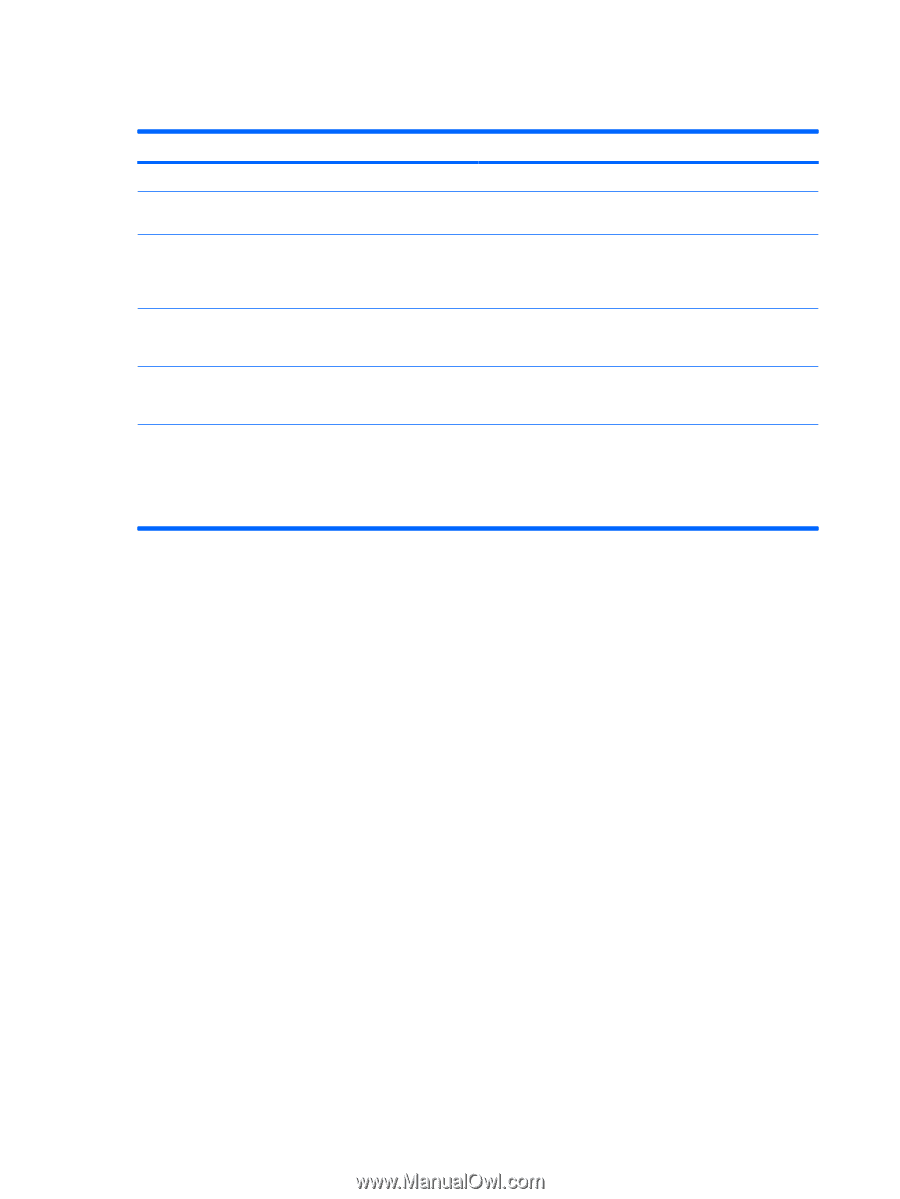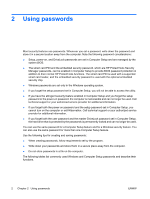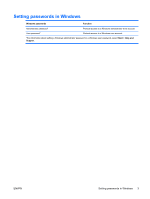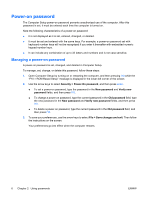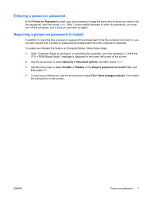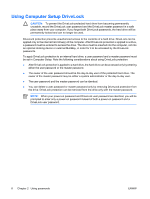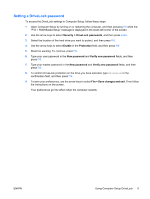HP 2210b Security - Windows XP and Windows Vista - Page 10
Setting passwords in Computer Setup
 |
View all HP 2210b manuals
Add to My Manuals
Save this manual to your list of manuals |
Page 10 highlights
Setting passwords in Computer Setup Computer Setup passwords Setup password Power-on password DriveLock master password DriveLock user password Smart card PIN TPM embedded security password Function Protects access to Computer Setup. Protects access to the computer contents when the computer turns on, restarts, or exits Hibernation. Protects access to the internal hard drive that is protected by DriveLock. It is also used to remove DriveLock protection. This password is set under DriveLock Passwords during the enable process. Protects access to the internal hard drive that is protected by DriveLock, and is set under DriveLock Passwords during the enable process. Protects access to smart card and Java™ Card contents, and protects computer access when a smart card or Java Card and a smart card reader is used. When enabled as a BIOS password, protects access to the computer contents when the computer turns on, restarts, or exits Hibernation. This password requires the optional embedded security chip to support this security feature. 4 Chapter 2 Using passwords ENWW