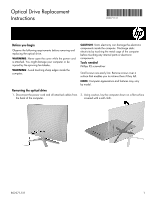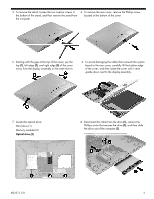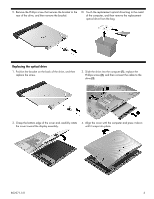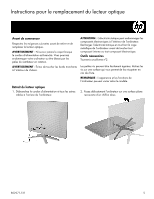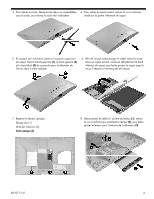HP 24-e000 Optical Drive Replacement Instructions 4 - Page 4
back of the computer.
 |
View all HP 24-e000 manuals
Add to My Manuals
Save this manual to your list of manuals |
Page 4 highlights
5. Replace the Phillips screw. 6. Align the stand with the holes on the bottom of the computer, and then tighten the two captive screws. 7. Plug the power cord and any additional cables into the back of the computer. 8. Press the power button to turn on the computer. 852271-121 4

852271-121
4
5.
Replace the Phillips screw.
6.
Align the stand with the holes on the bottom of the
computer, and then tighten the two captive screws.
7.
Plug the power cord and any additional cables into the
back of the computer.
8.
Press the power button to turn on the computer.