HP 2530p Drives - Windows XP - Page 23
Remove the hard drive screw, Tilt the hard drive away from the hard drive bay, Lift the hard drive
 |
UPC - 884962204115
View all HP 2530p manuals
Add to My Manuals
Save this manual to your list of manuals |
Page 23 highlights
11. Remove the hard drive screw (3). 12. Tilt the hard drive away from the hard drive bay (1). 13. Lift the hard drive out of the hard drive bay (2). Replacing a 1.8-inch hard drive 19
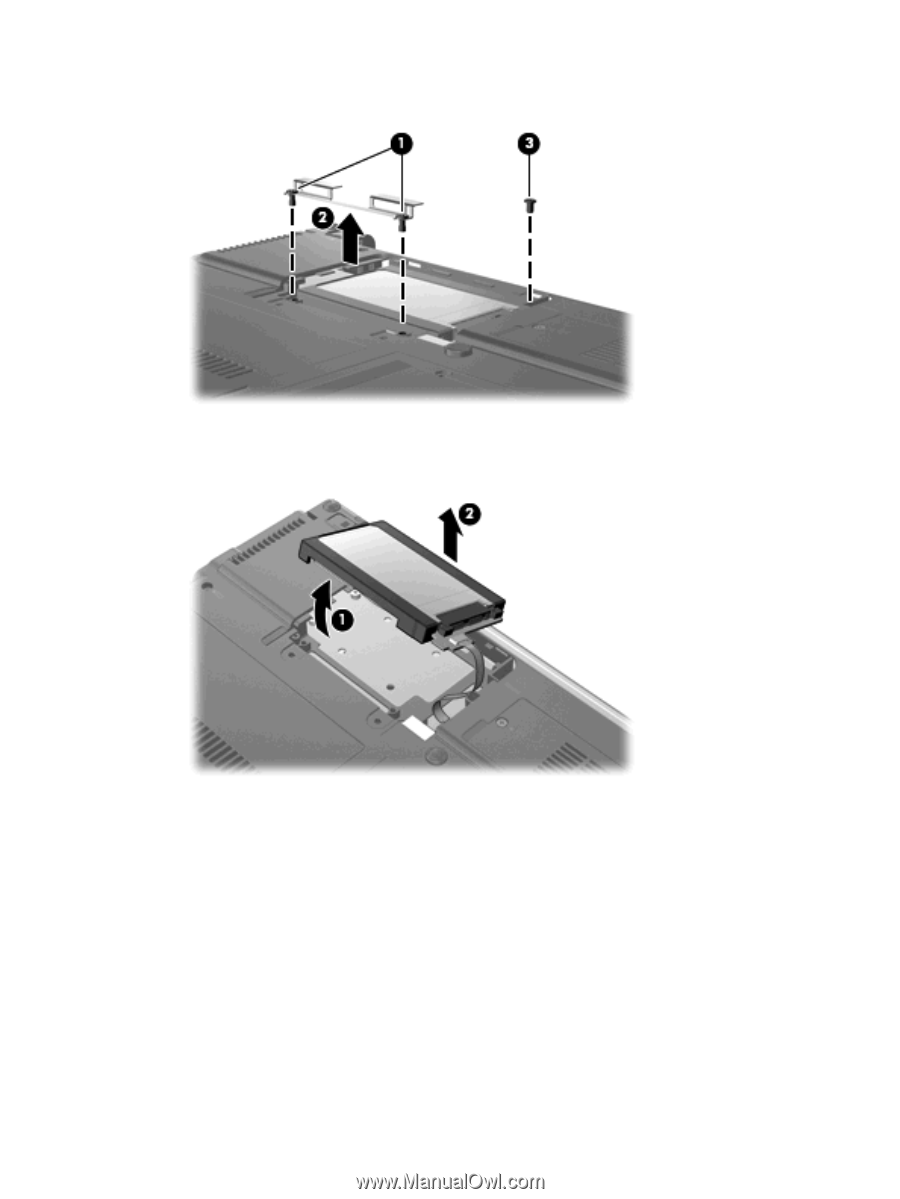
11.
Remove the hard drive screw
(3)
.
12.
Tilt the hard drive away from the hard drive bay
(1)
.
13.
Lift the hard drive out of the hard drive bay
(2)
.
Replacing a 1.8-inch hard drive
19














