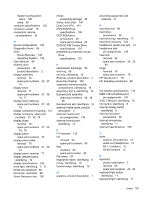HP 2530p HP EliteBook 2530p Notebook PC - Maintenance and Service Guide - Page 163
RAID Redundant Array of, SD Card Reader, identifying - sim card
 |
UPC - 884962204115
View all HP 2530p manuals
Add to My Manuals
Save this manual to your list of manuals |
Page 163 highlights
diskette drive 2 docking 3 Ethernet 2 external media cards 3 graphics 1 hard drives 2 keyboard 3 memory module 1 modem module 2 operating system 4 optical drives 2 panels 1 pointing devices 3 ports 3 power requirements 4 processors 1 product name 1 security 4 serviceability 4 wireless 3 product name 1 R RAID (Redundant Array of Independent Disks) devices 100 rear cover illustrated 31 recovery partition 133 release latches, battery 17 removal/replacement preliminaries 37 procedures 43 restore security defaults 102 restore the factory settings 97 restoring the hard drive 133 RJ-11 (modem) jack, identifying 15 RJ-11 jack pin assignments 141 RJ-45 (network) jack, identifying 13 RJ-45 jack pin assignments 142 RTC battery removal 67 spare part numbers 24, 33, 67 run-in test 99 S SATA (Serial Advanced Technology Attachment) devices AHCI (Advanced Host Controller Interface) 100 IDE (Integrated Drive Electronics) 100 Screw Kit contents 113 spare part number 32, 35 screw listing 113 scroll zone, TouchPad 5 SD Card Reader, identifying 14 Secondary Battery Fast Charge 101 secondary hard drive description 2 removal 68 spare part numbers 29, 68 specifications 105 security cable slot, identifying 13 Security menu allow reset of HP ProtectTools security keys 98 always prompt for HP SpareKey enrollment 98 Automatic DriveLock 98 change password 98 Disk Sanitizer 98 DriveLock 98 fingerprint reader reset 98 HP Sparekey 98 HP Sparekey enrollment 98 password policy 98 set up BIOS administrator password 98 System IDs 98 user management 98 security, product description 4 serial number 20, 44 service considerations 37 serviceability, product description 4 set security level 102 setup utility Diagnostics menu 99 File menu 97 navigating and selecting 95 restoring factory settings 96 Security menu 98 System Configuration menu 100 SIM removal 47 spare part number 47 SIM slot, identifying 17 slots broadband wireless module 17 business card 12 ExpressCard 14 memory module 18 SD Card Reader 14 security cable 13 SIM 17 WLAN module 18 solid-state hard drive description 2 removal 55 spare part numbers 29, 55 speaker removal 83 spare part numbers 24, 33, 83 speaker, identifying 18 specifications computer 103 display 104 DVD-ROM Drive 106 DVD/CD-RW Combo Drive 107 DVD±RW and CD-RW Combo Drive 107 hard drive 105 I/O addresses 110 interrupts 109 memory map 112 optical drive 106, 107 system DMA 108 start-up test 99 static-shielding materials 41 switch cover removal 62 spare part numbers 23, 34, 62 system board removal 84 spare part numbers 24, 84 System Configuration menu 100 Index 155