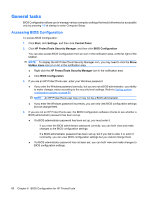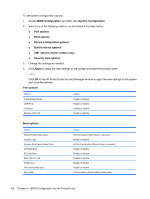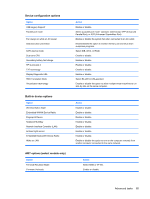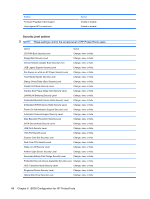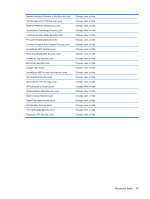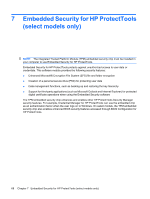HP 2730p HP ProtectTools - Windows Vista and Windows XP - Page 69
Setting system configuration options, Administrator Tools, Password Policy
 |
UPC - 884420401063
View all HP 2730p manuals
Add to My Manuals
Save this manual to your list of manuals |
Page 69 highlights
Option Power-On Authentication Support Automatic Drivelock Support Action Enable or disable support for smart card power-on authentication. NOTE: This feature is supported only on computers with optional smart card readers. Enable or disable. Administrator Tools Option HP SpareKey Fingerprint Reset on Reboot (if present) Action Enable or disable. Enable or disable. Password Policy Option At least one symbol required At least one number required At least one upper case character required At least one lower case character required Are spaces allowed in password Action Enable or disable. Enable or disable. Enable or disable. Enable or disable. Enable or disable. Hard Disk Sanitization Report Option Hard Disk Sanitization Action If hard disk sanitization has been run at least once, you can view information about the most recent hard disk sanitization procedures that have been completed on the computer. NOTE: This option erases sensitive data from a computer hard drive. If a hard drive has been sanitized and then removed from the computer, the information about that sanitization process is still available. Setting system configuration options Use the "System Configuration" page to view and modify system configuration settings. NOTE: Not all options are available on all computers, and additional options may also be included. Advanced tasks 63