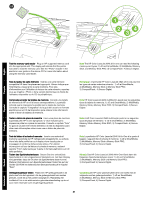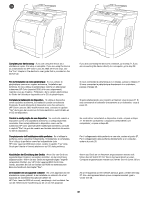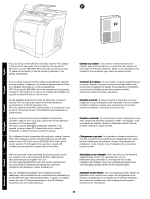HP 2840 HP Color LaserJet 2820/2830/2840 - Getting Started Guide - Page 37
Wählen Sie auf Computern mit Windows 2000 oder Windows XP
 |
UPC - 829160742731
View all HP 2840 manuals
Add to My Manuals
Save this manual to your list of manuals |
Page 37 highlights
6) For Windows 2000 and Windows XP operating systems that meet all system requirements, select Typical, and then follow the instructions to install the software. 6) Pour les systèmes d'exploitation Windows 2000 et Windows XP disposant de la configuration système requise, sélectionnez Standard, puis suivez les instructions d'installation du logiciel. 6) En los sistemas operativos Windows 2000 y Windows XP, que cumplen todos los requisitos, seleccione Típica, y a continuación siga las instrucciones para instalar el software. 6) Nos sistemas operacionais Windows 2000 e Windows XP que atendam a todos os requisitos do sistema, selecione Típica e siga as instruções para instalar o software. 6) Per i sistemi operativi Windows 2000 e Windows XP che soddisfano tutti i requisiti di sistema, selezionare l'installazione Tipica, quindi seguire le istruzioni di installazione del software. 6) Wählen Sie auf Computern mit Windows 2000 oder Windows XP, die alle Systemvoraussetzungen erfüllen, die Option für eine Standardinstallation, und folgen Sie den Hinweisen zur Installation der Software. 6) Voor systemen met Windows 2000 en Windows XP die aan alle vereisten voldoen, selecteert u Normaal en volgt u de instructies om de software te installeren. For Windows 98 and Windows Millennium Edition (Me) operating systems, or any system that does not meet the system requirements, select Minimal, and then follow the instructions to install the software. Pour les systèmes d'exploitation Windows 98 et Windows Millennium Edition (Me), ou tout système ne disposant pas de la configuration système requise, sélectionnez Minimale, puis suivez les instructions d'installation du logiciel. Para los sistemas operativos Windows 98 y Windows Millennium Edition (Me), así como cualquier sistema que no cumpla los requisitos del sistema, debe seleccionar Mínima, y seguir las instrucciones para instalar el software. Nos sistemas operacionais Windows 98 e Windows Millennium Edition (Me) ou qualquer sistema que não atenda aos requisitos do sistema, selecione Mínima e siga as instruções para instalar o software. Per i sistemi operativi Windows 98 e Windows Millennium Edition (Me), o per i sistemi che non soddisfano i requisiti di sistema, selezionare l'installazione Minima, quindi seguire le istruzioni di installazione del software. Wählen Sie auf Computern mit Windows 98 oder Windows Millennium Edition (Me) sowie auf Computern, die nicht alle Systemvoraussetzungen erfüllen, die Option für eine Minimalinstallation, und folgen Sie den Hinweisen zur Installation der Software. Voor systemen met Windows 98 en Windows ME of systemen die niet aan alle vereisten voldoen, selecteert u Minimaal en volgt u de instructies om de software te installeren. 36