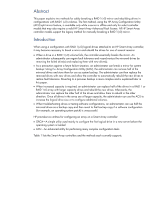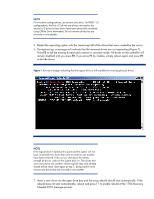HP 295570-B21 RAID 1: breaking mirrors and rebuilding drives, 4th Edition - Page 2
Abstract, Introduction - controller
 |
UPC - 743172498397
View all HP 295570-B21 manuals
Add to My Manuals
Save this manual to your list of manuals |
Page 2 highlights
Abstract This paper explains two methods for safely breaking a RAID 1(+0) mirror and rebuilding drives in configurations with RAID1 (+0) volumes. The first method, using the HP Array Configuration Utility (ACU) split mirror feature, is available only while a server is offline and only for select controller models that may also require a valid HP Smart Array Advanced Pack license. All HP Smart Array controller models support the legacy method for manually breaking a RAID 1(+0) mirror. Introduction When using a configuration with RAID 1(+0) logical drives attached to an HP Smart Array controller, it may become necessary to break a mirror and rebuild the drives for one of several reasons: • When a drive in a RAID 1(+0) volume fails, the controller essentially breaks the mirror. An administrator subsequently can regain fault tolerance and resynchronize the mirrored drives by removing the failed drive(s) and replacing them with new drive(s). • As a precaution against a future failure situation, an administrator can break a mirror for system backup: Using the Array Configuration Utility (ACU), the administrator can remove half of the mirrored drives and store them for use as system backup. The administrator can then replace the removed drives with new drives and allow the controller to automatically rebuild the new drives to restore fault tolerance. Reverting to a previous backup is more complex and is explained later in this paper. • When increased capacity is required, an administrator can replace half of the drives in a RAID 1 or RAID 1+0 array with larger capacity drives and rebuild the new drives. Afterwards, the administrator can replace the other half of the drives and allow them to rebuild in the other direction. Once all drives in the array are of larger capacity, the administrator can use the ACU to increase the logical drive size or to configure additional volumes. • When troubleshooting drives or testing software configurations, an administrator can use half the mirrored drives as a backup copy and then revert to that backup copy if a software configuration (for example, an operating system patch) is unsuccessful. HP provides two utilities for configuring an array on a Smart Array controller: • ORCA-A simple utility used mainly to configure the first logical drive in a new server before the operating system is loaded • ACU-An advanced utility for performing many complex configuration tasks Table 1 lists the Smart Array controllers and the methods each currently supports.