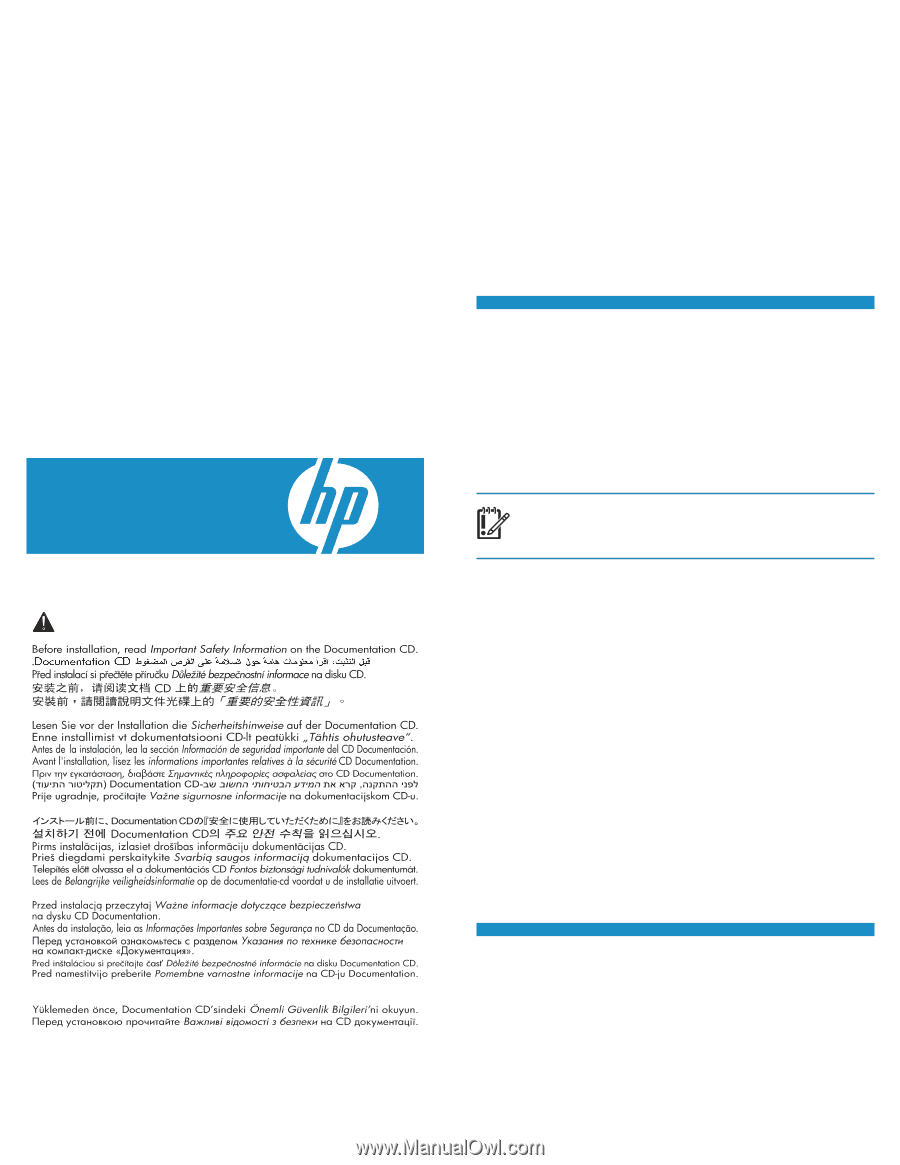HP 381513-B21 HP Smart Array P800 Controller Installation Overview - Page 1
HP 381513-B21 - Smart Array P800 Controller RAID Manual
 |
UPC - 882780622029
View all HP 381513-B21 manuals
Add to My Manuals
Save this manual to your list of manuals |
Page 1 highlights
HP Smart Array P800 Controller Installation Overview Kit contents All controller kits contain an installation overview poster (this document), a Documentation CD, and a controller board. Each controller kit also contains one of the following software CD kits: • SmartStart CD kit (contains device drivers, support software and utilities, HP Insight Diagnostics, Management Agents, and documentation for SmartStart and HP Systems Insight Manager) • Support Software CD kit (contains device drivers and utilities) The SmartStart CD does not provide support for HP Integrity servers. In this case, use the Smart Setup media instead. Important Safety Information Læs dokumentet Vigtige sikkerhedsoplysninger på dokumentations-cd'en, før produktet installeres. Prima dell'installazione, leggere sul CD le Informazioni importanti sulla sicurezza. Les "Viktig sikkerhetsinformasjon" på dokumentasjons-CDen før du installerer dette produktet. Installing the controller in an unconfigured HP ProLiant server New HP ProLiant server models autoconfigure when they are powered up for the first time. For more information about the autoconfiguration process, see the server-specific setup and installation guide or the HP ROM-Based Setup Utility User Guide. These guides are available on the server Documentation CD. IMPORTANT: Do not power up the server until the hardware configuration is satisfactory, as described in the procedure given in this section. To install the controller in an unconfigured server: 1. Install the controller hardware. 2. If necessary, install physical drives. The number of drives connected to the controller determines the RAID level that is autoconfigured when the server is powered up. For details, see the server-specific setup and installation guide or the HP ROM-Based Setup Utility User Guide. 3. Power up the server. The autoconfiguration process runs. 4. Update the server firmware. 5. Update the controller firmware. 6. Install the operating system and device drivers. Instructions are provided with the CD that is supplied in the controller kit. 7. (Optional) Create additional logical drives. The server is now ready to use. Tärkeisiin turvatietoihin" Documentation CD -levyllä ennen tuotteen asentamista. Läs dokumentet Viktig säkerhetsinformation på dokumentations-cd:n innan du installerar denna produkt. Second Edition (January 2007) Part Number 432601-002 Installing the controller in a configured HP ProLiant server 1. Back up data on the system. 2. Update the server firmware. 3. If the new controller will be the boot device, install the device drivers. Otherwise, go directly to step 4. 4. Power down the server.