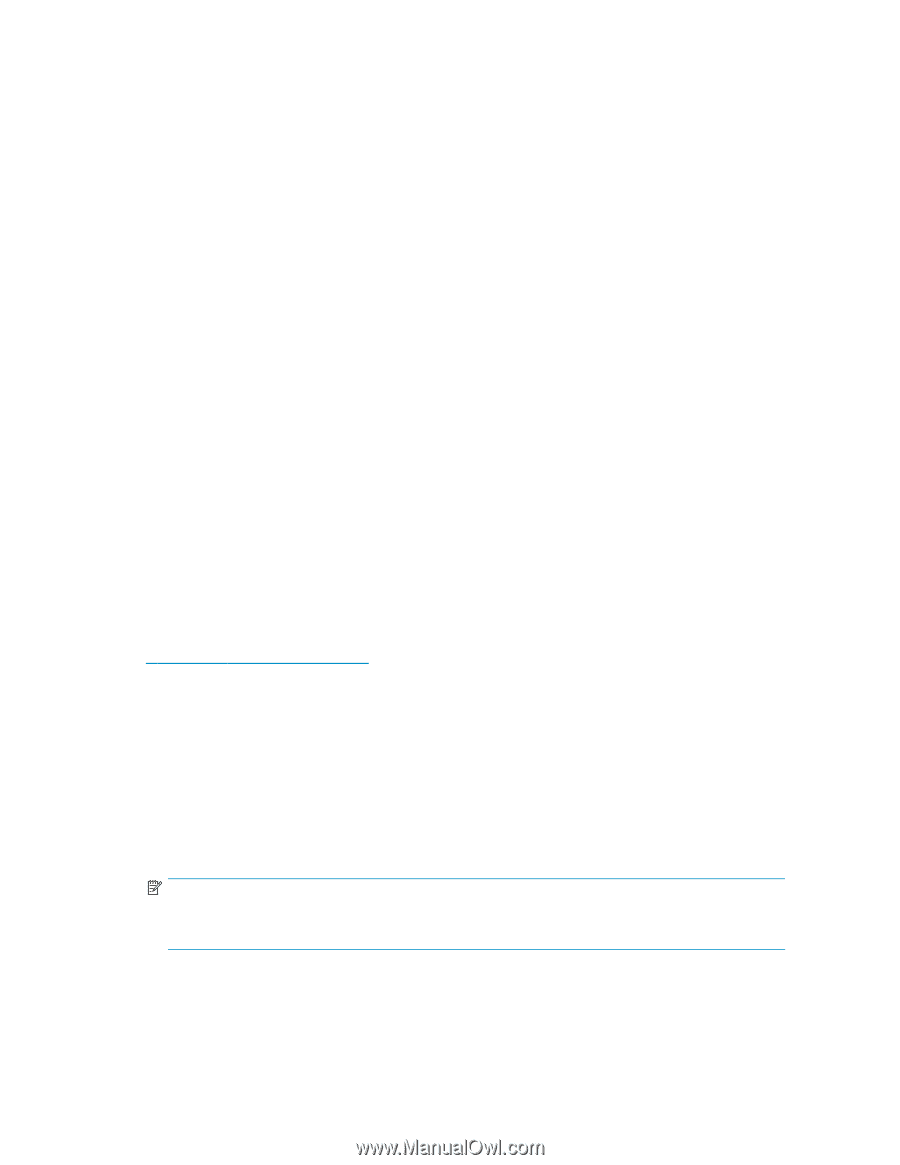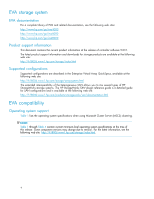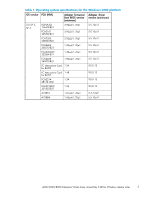HP 4000/6000/8000 HP StorageWorks 4000/6000/8000 Enterprise Virtual Array Conn - Page 3
About this document, New features, Release notes information, Intended audience
 |
View all HP 4000/6000/8000 manuals
Add to My Manuals
Save this manual to your list of manuals |
Page 3 highlights
About this document This section describes the content reflected in this document, including: • Release notes information • Intended audience • Accessing future product updates Release notes information These release notes cover the following major topics: • New features • EVA storage system • EVA compatibility • Operating constraints • Storage System Scripting Utility for EVA • Avoiding problem situations • Host considerations • Windows 2000 dynamic disk snapshots and snapclones Intended audience This document is intended for use by: • Customers who purchased the HP StorageWorks 4000/6000/8000 Enterprise Virtual Array (EVA4000/6000/8000) to use with the Windows® operating system • HP customer service personnel responsible for installing and maintaining devices connected to the EVA4000/6000/8000 storage system Accessing future product updates HP strongly recommends that customers sign up online using the Subscriber's choice web site at http://www.hp.com/go/e-updates. • Subscribing to this service provides you with e-mail updates on the latest product enhancements, newest versions of drivers, and firmware documentation updates as well as instant access to numerous other product resources. • After signing up, you can quickly locate your products by selecting Business support and then Storage under Product Category. New features The following are major enhancements included in this release: • Support is provided for EVA4000/6000/8000 controller software 5.031. NOTE: EVA4000/6000/8000 controller software 5.031 replaces EVA4000/6000/8000 controller software 5.030. • Support is provided for multipathing I/O (MPIO). • Support is provided for Native Active-Active Device Specific Module (AA DSM). • Different types of multipathing software are able to coexist on the same server. 4000/6000/8000 Enterprise Virtual Array connectivity 5.0D for Windows release notes 3