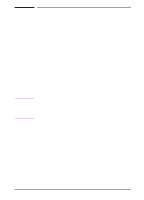HP 4050 HP LaserJet 4050 and 4050N Printers - Getting Started Guide - Page 38
To View the User Documentation from the, CD-ROM, For Windows 95/98 or NT 4.0
 |
UPC - 088698192764
View all HP 4050 manuals
Add to My Manuals
Save this manual to your list of manuals |
Page 38 highlights
To View the User Documentation from the CD-ROM For Windows 95/98 or NT 4.0 1 From My Computer double-click the CD-ROM drive icon. 2 Double-click the appropriate documentation folder. 3 Double-click the preferred language. 4 Double-click the document to view. For Windows 3.1x or NT 3.51 1 From the Main Group Window double-click File Manager, and then double-click the CD-ROM drive. 2 Select the appropriate documentation root directory. 3 Double-click the preferred language. 4 Double-click the document to view. 34 Getting Started Guide EN

34
Getting Started Guide
EN
To View the User Documentation from the
CD-ROM
For Windows 95/98 or NT 4.0
1
From
My Computer
double-click the
CD-ROM drive
icon.
2
Double-click the appropriate documentation folder.
3
Double-click the preferred language.
4
Double-click the document to view.
For Windows 3.1x or NT 3.51
1
From the
Main
Group Window
double-click
File Manager
, and
then double-click the
CD-ROM drive
.
2
Select the appropriate documentation root directory.
3
Double-click the preferred language.
4
Double-click the document to view.