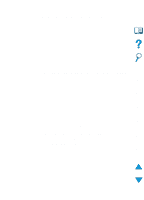HP 4100n HP LaserJet 4100 Series - User Guide - Page 258
for HP Support Assistant 160, IPX/SPX 226
 |
View all HP 4100n manuals
Add to My Manuals
Save this manual to your list of manuals |
Page 258 highlights
canceling print jobs from control panel 30 with embedded web server 251 capacity 500-sheet paper tray 190 circuit 201 duplexer 191 envelope feeder 191 tray 1 189 trays 2, 3, 4 190 card stock 198 carriage return/line feed setting 216 cartridges. See toner cartridges cassette mode description 69 setting for tray 1 210 CD for HP Support Assistant 160 for service parts information 160 CD for software and documentation ordering 22 software included 33 CFC usage 244 CFG settings IPX/SPX 226 Network 225 TCP/IP 226 changing control panel messages 40 printer driver settings 36 printer language 221 printer resolution 217 printer settings 40 printer settings with embedded web server 251 characters escape 237 garbled on screen 137 misformed 134 checking toner cartridge life expectancy 85 toner level 85 chlorofluorocarbons 244 Chooser, troubleshooting 143 choosing right printer driver 37 circuit capacity 201 cleaning fuser automatically 92 fuser manually 91 paper path 91 printer 88 toner from clothing 89 cleaning page 91 setting to run automatically 218 setting to run manually 218 clearable warnings setting 111, 220 clearing paper jam message from control panel 96 persistent messages 111 clearing paper jams from duplexer 104 from envelope feeder 100 from fuser area 107 from input tray areas 102 from output areas 106 from repeated jamming 110 from top cover and toner cartridge areas 98 locating source 97 clothing, cleaning toner from 89 collating (mopying) error messages 126 using 65 combining escape sequences 237 commands for printer cursor positioning 240 description 235 font selection 241 HP-GL/2 235 job control 239 language selection 240 page control 239 PCL 235, 239 PJL 235 programming hints 240 selecting PCL fonts 238 syntax 236 compact disc for HP Support Assistant 160 for service parts information 160 compact disc for software and documentation ordering 33 software included 33 compatibility between printer products 203 SIMM 229 configuration bundles available for printer 18 current printer 205 obtaining information with embedded web browser 251 Configuration Menu 111, 219 configuration page blank page prints 138 cannot print 138 description 153 location in control panel menus 208 printing 152 printing with embedded web server 251 configuration page (embedded web server) 256 Index EN