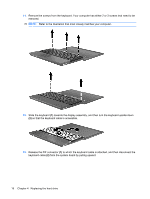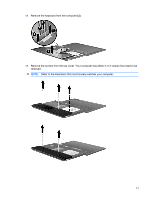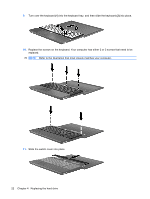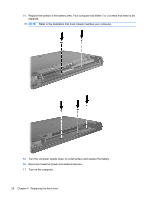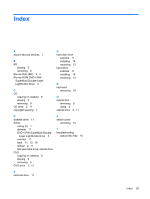HP 4415s Drives - Linux - Page 24
Slide the top cover into place., into the ZIF
 |
UPC - 884962601167
View all HP 4415s manuals
Add to My Manuals
Save this manual to your list of manuals |
Page 24 highlights
4. Place the top cover (1) on the computer, and then insert the TouchPad cable (2) into the ZIF connector (3) on the system board. 5. Slide the top cover into place. 20 Chapter 4 Replacing the hard drive

4.
Place the top cover
(1)
on the computer, and then insert the TouchPad cable
(2)
into the ZIF
connector
(3)
on the system board.
5.
Slide the top cover into place.
20
Chapter 4
Replacing the hard drive