HP 4510s Power Management - Linux - Page 5
Power control and light locations
 |
UPC - 884962592144
View all HP 4510s manuals
Add to My Manuals
Save this manual to your list of manuals |
Page 5 highlights
1 Power control and light locations The following illustration and table identify and describe the power control and light locations. Component (1) fn+f5 (2) Internal display switch Description Initiates Suspend. Turns off the display if the display is closed while the power is on. 1
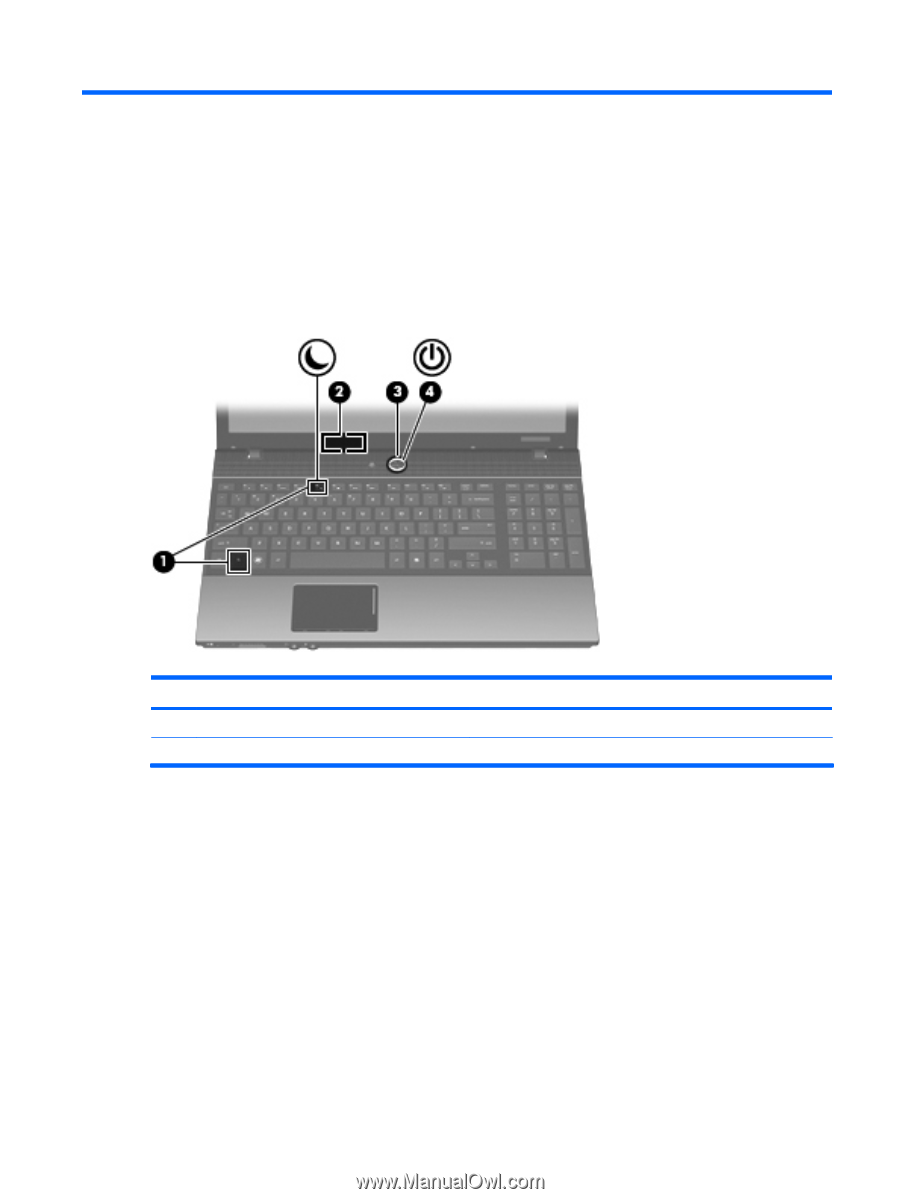
1
Power control and light locations
The following illustration and table identify and describe the power control and light locations.
Component
Description
(1)
fn+f5
Initiates Suspend.
(2)
Internal display switch
Turns off the display if the display is closed while the power is on.
1













