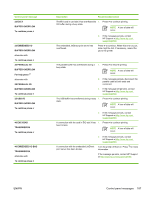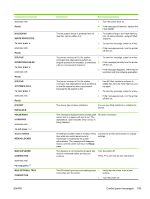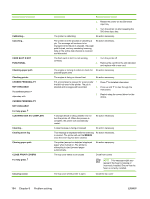HP 4700dtn HP Color LaserJet 4700 - User Guide - Page 208
Eio X Error, X Storage Error
 |
UPC - 829160846286
View all HP 4700dtn manuals
Add to My Manuals
Save this manual to your list of manuals |
Page 208 highlights
Control panel message 68.X PERMANENT STORAGE WRITE FAIL To continue press 68.X STORAGE ERROR SETTINGS CHANGED For help press alternates with 68.X STORAGE ERROR SETTINGS CHANGED To continue press 69.X PRINTER ERROR For help press alternates with 69.X PRINTER ERROR To continue turn off then on 79.XXXX PRINTER ERROR To continue turn off then on 8X.YYYY EIO X ERROR 8X.YYYY EMBEDDED JETDIRECT ERROR [FS] DEVICE FAILURE To clear press Description Recommended action A non-volatile storage device is full. Pressing 1. the button should clear the message. Printing can continue, but there may be 2. unexpected behavior. Press to continue. If the message persists, turn the printer off then on. X Description 0 for onboard NVRAM 3. If the problem persists, contact HP Support at http://www.hp.com/ support/clj4700. 1 for removable disk (flash or hard) One or more printer settings saved in the non- 1. volatile storage device is invalid and has been reset to its factory default. Pressing the 2. button should clear the message. Printing can continue, but there may be unexpected behavior. 3. Press to continue. If the message persists, turn the printer off then on. If the problem persists, contact HP Support at http://www.hp.com/ support/clj4700. A printer error has occurred. Turn the printer off then on. Press for more information. A critical hardware error has occurred. 1. Turn the printer off then on. 2. If the problem persists, contact HP Support at http://www.hp.com/ support/clj4700. The I/O accessory card in slot X has encountered a critical error. X Description 1: error in slot 1 1. Turn the printer off then on. 2. If the problem persists, contact HP Support at http://www.hp.com/ support/clj4700. 2: error in slot 2 This message is generated by a failure of the Turn the printer off then on. Press for more embedded JetDirect print server. information. If the message persists, contact HP Support at http://www.hp.com/support/clj4700. A device failure has occurred on the specified 1. drive. Printing can continue for jobs that do not require the Flash DIMM. 2. To clear the message, press the key. If the message persists, remove and reinstall the EIO disk drive. 192 Chapter 8 Problem solving ENWW