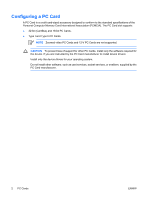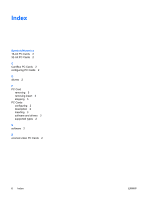HP 500 External Media Cards - Windows XP - Page 8
An inserted PC Card uses power even when idle. To conserve power, stop or remove
 |
View all HP 500 manuals
Add to My Manuals
Save this manual to your list of manuals |
Page 8 highlights
2. Gently slide the card into the PC Card slot until the card is seated. You will hear a sound when the device has been detected. NOTE The first time you insert a PC Card, the "Found New Hardware" message is displayed in the notification area, at the far right of the taskbar. NOTE An inserted PC Card uses power even when idle. To conserve power, stop or remove a PC Card when it is not in use. 4 PC Cards ENWW

2.
Gently slide the card into the PC Card slot until the card is seated.
You will hear a sound when the device has been detected.
NOTE
The first time you insert a PC Card, the “Found New Hardware” message is
displayed in the notification area, at the far right of the taskbar.
NOTE
An inserted PC Card uses power even when idle. To conserve power, stop or remove
a PC Card when it is not in use.
4
PC Cards
ENWW