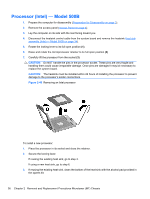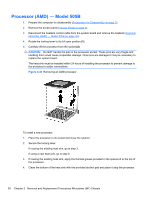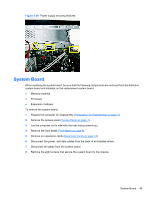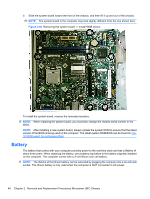HP 500B Maintenance & Service Guide: Compaq 500B and 505B Minitower Busine - Page 49
Disconnecting the power cable
 |
View all HP 500B manuals
Add to My Manuals
Save this manual to your list of manuals |
Page 49 highlights
8. Disconnect the power cable from the optical disc and hard disk drives by squeezing the latch (1) on the connectors and pulling to remove. Figure 2-52 Disconnecting the power cable Power Supply 41

8.
Disconnect the power cable from the optical disc and hard disk drives by squeezing the latch
(1)
on the connectors and pulling to remove.
Figure 2-52
Disconnecting the power cable
Power Supply
41