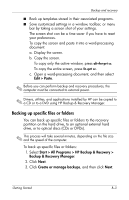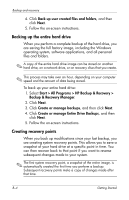HP 530 HP 520 and 530 Notebook PC - Getting Started - Enhanced for Accessibili - Page 29
Connect to the Internet from your home, Choosing an ISP, Using the New Connection Wizard
 |
View all HP 530 manuals
Add to My Manuals
Save this manual to your list of manuals |
Page 29 highlights
A Connect to the Internet from your home The computer includes hardware and software that allows you to connect to the Internet. Before you can access the Internet, you must choose an Internet service provider (ISP) and choose the type of Internet connection you want, such as broadband (wired or wireless) or dial-up. ✎ Internet hardware and software features vary depending on the computer model and your location. Choosing an ISP You must set up Internet service before you can connect to the Internet. The computer includes the New Connection Wizard to help you set up a new Internet account or configure the computer to use an existing account. Using the New Connection Wizard The New Connection Wizard works under the following conditions: ■ You already have an account with an ISP. ■ You have a disc from an ISP. ■ You do not have an Internet account and would like to select an ISP from the list provided within the wizard. ■ You have selected an unlisted ISP and the ISP has provided you with such information as a specific IP address and POP3 and SMTP settings. Getting Started A-1