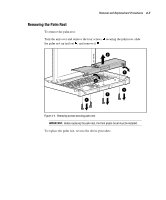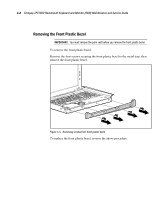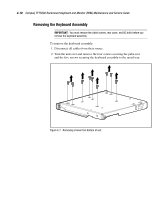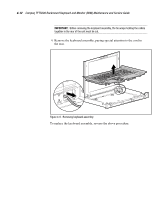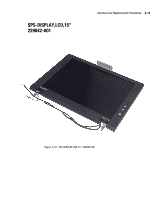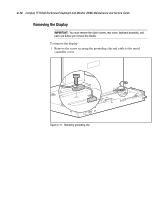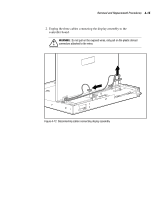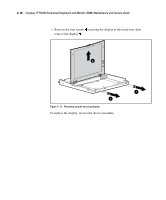HP 5600 TFT5600 Rackmount Keyboard and Monitor (RKM) Model M5FAE Maintenance a - Page 31
Remove the keyboard assembly, paying special attention to the cord in, the rear.
 |
UPC - 720591607586
View all HP 5600 manuals
Add to My Manuals
Save this manual to your list of manuals |
Page 31 highlights
4-12 Compaq TFT5600 Rackmount Keyboard and Monitor (RKM) Maintenance and Service Guide IMPORTANT: Before removing the keyboard assembly, the tie wraps holding the cables together in the rear of the unit must be cut. 4. Remove the keyboard assembly, paying special attention to the cord in the rear. Figure 4-9. Removing keyboard assembly To replace the keyboard assembly, reverse the above procedure.

4-12
Compaq TFT5600 Rackmount Keyboard and Monitor (RKM) Maintenance and Service Guide
IMPORTANT:
Before removing the keyboard assembly, the tie wraps holding the cables
together in the rear of the unit must be cut.
4.
Remove the keyboard assembly, paying special attention to the cord in
the rear.
Figure 4-9.
Removing keyboard assembly
To replace the keyboard assembly, reverse the above procedure.