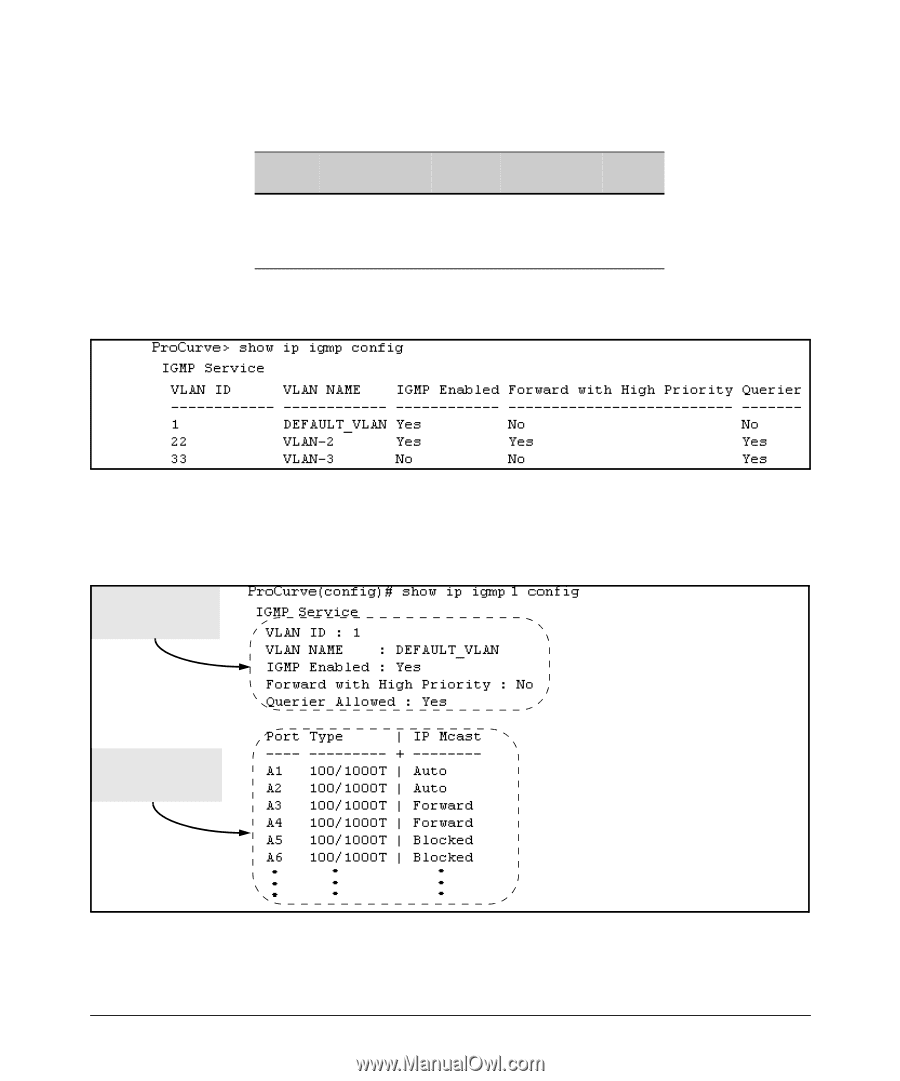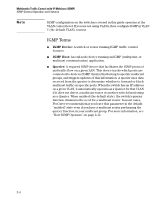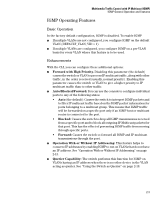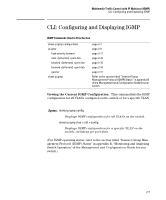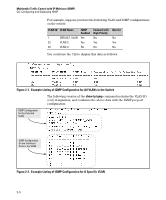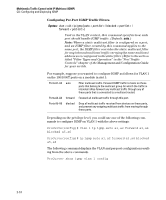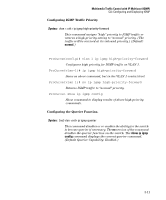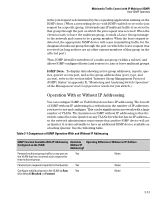HP 6120G/XG HP ProCurve Series 6120 Blade Switches Multicast and Routing Guide - Page 27
Example Listing of IGMP Configuration for All VLANs in the Switch
 |
View all HP 6120G/XG manuals
Add to My Manuals
Save this manual to your list of manuals |
Page 27 highlights
Multimedia Traffic Control with IP Multicast (IGMP) CLI: Configuring and Displaying IGMP For example, suppose you have the following VLAN and IGMP configurations on the switch: VLAN ID VLAN Name IGMP Enabled 1 DEFAULT_VLAN Yes 22 VLAN-2 Yes 33 VLAN-3 No Forward with High Priority No Yes No Querier No Yes No You could use the CLI to display this data as follows: Figure 2-1. Example Listing of IGMP Configuration for All VLANs in the Switch The following version of the show ip igmp command includes the VLAN ID (vid) designation, and combines the above data with the IGMP per-port configuration: IGMP Configuration for the Selected VLAN IGMP Configuration On the Individual Ports in the VLAN Figure 2-2. Example Listing of IGMP Configuration for A Specific VLAN 2-8