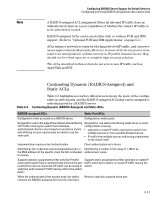HP 6120G/XG HP ProCurve Series 6120 Blade Switches Access Security Guide - Page 248
Example of Displaying Inbound CoS 802.1p Priority Imposed by a RADIUS Session
 |
View all HP 6120G/XG manuals
Add to My Manuals
Save this manual to your list of manuals |
Page 248 highlights
Configuring RADIUS Server Support for Switch Services RADIUS Server Configuration for Per-Port CoS (802.1p Priority) and Rate-Limiting ProCurve(config)# show qos port-priority Port priorities Port Apply rule | DSCP Priority Radius Override B1 Priority | 3 No-override B2 No-override | No-override No-override B3 No-override | No-override No-override B4 DSCP | 001010 2 5 B5 No-override | No-override No-override B6 No-override | No-override No-override Priority in the Apply Rule column indicates a nondefault CoS (802.1p) priority configured in the switch for port B1. The 3 in the Priority column shows the actual value configured. No-override indicates that there is currently no RADIUSimposed CoS priority affecting the port. The DSCP in the Apply Rule column and the 001010 in the DSCP column indicate a nondefault CoS (802.1p) priority configured in the switch for packets with a Diffserv codepoint of 001010 inbound on port B4. The 2 in the Priority column shows the CoS priority most recently configured for application to packets with that codepoint. The 5 in the Radius Override column indicates that there is currently at least one authenticated-client session on port B4, and that the most recent RADIUS-imposed CoS priority for the port is 5, which overrides the configured DSCP setting. See also the following Note. Figure 6-2. Example of Displaying Inbound CoS (802.1p) Priority Imposed by a RADIUS Session Note Where multiple clients are currently authenticated on a given port where inbound CoS and Rate-Limiting values have been imposed by a RADIUS server, the port operates with the inbound CoS priority and rate-limit assigned by RADIUS for the most recently authenticated client. Any earlier CoS or ratelimit values on the same port for authenticated client sessions that are still active are overwritten by the most recent RADIUS-imposed values. For exam ple, if client "X" is authenticated with a CoS of 5 and a rate-limit of 75%, and client "Y" later becomes authenticated with a CoS of 3 and a rate-limit of 50% while the session for client "X" is still active, then the port will operate with a CoS of 3 and a rate-limit of 50% for both clients. 6-8