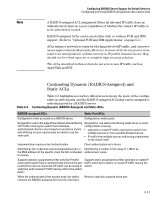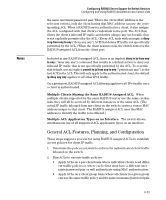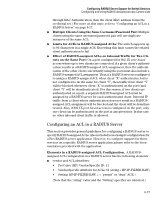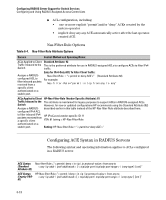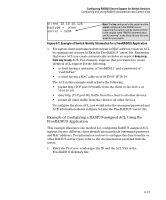HP 6120XG HP ProCurve Series 6120 Blade Switches Access Security Guide - Page 256
The Packet-filtering Process, Operating Rules for RADIUS-Assigned ACLs
 |
View all HP 6120XG manuals
Add to My Manuals
Save this manual to your list of manuals |
Page 256 highlights
Configuring RADIUS Server Support for Switch Services Configuring and Using RADIUS-Assigned Access Control Lists 3. Configure the ACLs on a RADIUS server accessible to the intended clients. 4. Configure the switch to use the desired RADIUS server and to support the desired client authentication scheme. Options include 802.1X, Web authentication, or MAC authentication. (Note that the switch supports the option of simultaneously using 802.1X with either Web or MAC authenti cation.) 5. Test client access on the network to ensure that your RADIUS-assigned ACL application is properly enforcing your policies. For further information common to all ACL applications, refer to the following sections in chapter 9, "IPv4 Access Control Lists (ACLs)": ■ "Features Common to All ACLs" on page 9-11 ■ "General Steps for Planning and Configuring ACLs" on page 9-12 The Packet-filtering Process Packet-Filtering in an applied ACL is sequential, from the first ACE in the ACL to the implicit "deny any" following the last explicit ACE. This operation is the same regardless of whether the ACL is applied dynamically from a RADIUS server or statically in the switch configuration. Note If a RADIUS-assigned ACL permits an authenticated client's inbound IP packet, but the client port is also configured with a static port ACL, then the packet will also be filtered by these other ACLs. If there is a match with a deny ACE in any of these ACLs, the switch drops the packet. Caution ACLs can enhance network security by blocking selected IP traffic, and can serve as one aspect of maintaining network security. However, because ACLs do not provide user or device authentication, or protection from malicious manipulation of data carried in IP packet transmissions, they should not be relied upon for a complete security solution. Operating Rules for RADIUS-Assigned ACLs ■ Relating a Client to a RADIUS-Assigned ACL: A RADIUS-assigned ACL for a particular client must be configured in the RADIUS server under the authentication credentials the server should expect for that client. (If the client must authenticate using 802.1X and/or Web Authentication, the username/password pair forms the credential set. If authentication is 6-16