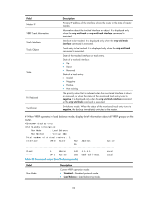HP 6125G HP 6125G & 6125G/XG Blade Switches High Availability Command - Page 95
IPv4-based VRRP configuration commands, display vrrp
 |
View all HP 6125G manuals
Add to My Manuals
Save this manual to your list of manuals |
Page 95 highlights
IPv4-based VRRP configuration commands display vrrp Syntax View display vrrp [ verbose ] [ interface interface-type interface-number [ vrid virtual-router-id ] ] [ | { begin | exclude | include } regular-expression ] Any view Default level 1: Monitor level Parameters verbose: Displays detailed state information of VRRP groups. interface interface-type interface-number: Displays VRRP group state information for the specified interface. interface-type interface-number specifies an interface by its type and number. vrid virtual-router-id: Displays state information of the specified VRRP group. virtual-router-id specifies a VRRP group by its group number, which ranges from 1 to 255. |: Filters command output by specifying a regular expression. For more information about regular expressions, see Fundamentals Configuration Guide. begin: Displays the first line that matches the specified regular expression and all lines that follow. exclude: Displays all lines that do not match the specified regular expression. include: Displays all lines that match the specified regular expression. regular-expression: Specifies a regular expression, a case-sensitive string of 1 to 256 characters. Description Use display vrrp to display the state information of VRRP groups. If you do not specify verbose, the command only displays the brief state information for VRRP groups. If you specify both an interface and a VRRP group, the command only displays the state information for the specified VRRP group on the interface. If you only specify an interface, the command displays the state information of all VRRP groups on the interface. If you specify neither, the command displays the state information of all VRRP groups on the router. Examples # When VRRP operates in standard protocol mode, display brief information about all VRRP groups on the router. display vrrp IPv4 Standby Information: Run Mode : Standard Run Method : Virtual MAC Total number of virtual routers : 1 Interface VRID State Run Adver Auth Virtual Pri Timer Type IP 90