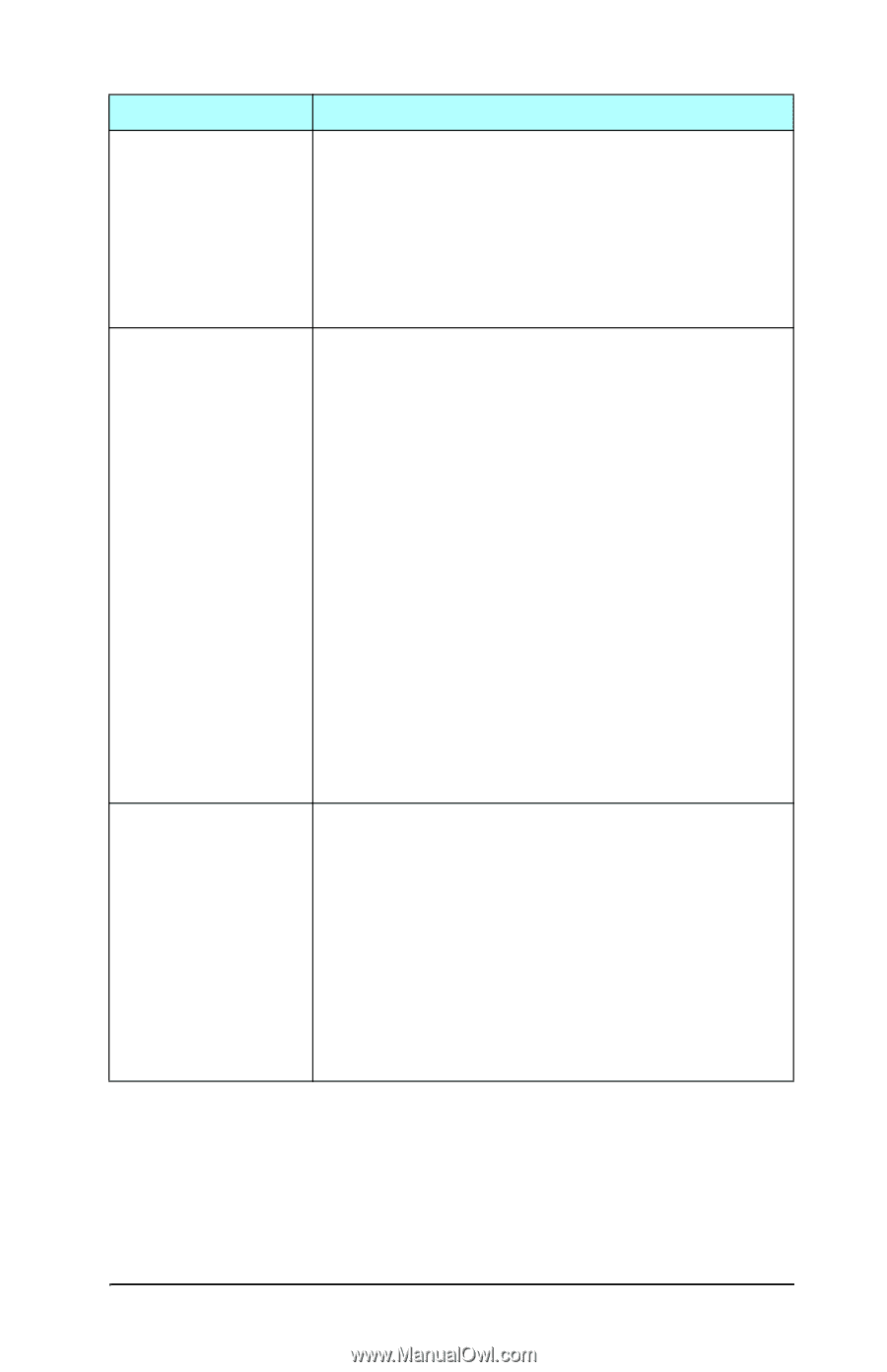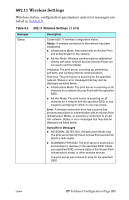HP 620n HP Jetdirect Administrator's Guide - Page 210
HP Jetdirect Configuration Message, Description
 |
UPC - 840356736273
View all HP 620n manuals
Add to My Manuals
Save this manual to your list of manuals |
Page 210 highlights
Table 9.3 802.11 Wireless Settings (3 of 3) Message Channel Authentication Type Encryption Type Description Specifies the radio frequency channel that the print server sensed and configured for communication on the network. Because it was automatically sensed from the network, this channel may differ from the user-configured channel (which is only used for broadcasts if the specified network/SSID is not found). Channel number values 1 through14 may be displayed. The allowed channels are country/region-dependent. Identifies the authentication method configured on the Jetdirect print server. It must match the method used on the network to which the print server will connect. Open System: Positive validation of a device's identification is not required for network access unless the network requires EAP authentication. An authentication failure may indicate that an EAP authentication server has rejected network access. Shared Key: Each device on the network must be configured with a shared secret WEP key to gain access to the network. Authentication failures for the Jetdirect print server may arise if the installed key is faulty, or the wrong key is active (when multiple keys are configured and stored on the print server). WPA-PSK: For enhanced security, Wi-Fi Protected Access using a Pre-shared key is configured, typically when the use of an authentication server is not supported. The Pre-shared key is generated by the print server through a user-specified network pass-phrase configured on the print server. Specifies the level of encryption configured on the Jetdirect print server. 64-bit WEP: A user-specified static 40/64-bit WEP encryption key has been configured using 5 alphanumeric ASCII characters or 10 hexadecimal digits. 128-bit WEP: A user-specified static 104/128-bit WEP encryption key has been configured using 13 alphanumeric ASCII characters or 26 hexadecimal digits. Dynamic: WPA dynamic encryption protocols are being used. None: Encryption keys have not been configured. ENWW HP Jetdirect Configuration Page 210