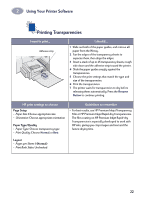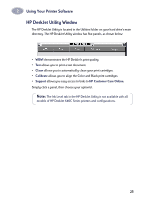HP 640c (English) Macintosh Connect * Users Guide - Page 32
HP DeskJet Utility Window, Clean, Calibrate, Support, HP Customer Care Online. - deskjet ink
 |
UPC - 725184329418
View all HP 640c manuals
Add to My Manuals
Save this manual to your list of manuals |
Page 32 highlights
2 Using Your Printer Software HP DeskJet Utility Window The HP DeskJet Utility is located in the Utilities folder on your hard drive's main directory. The HP DeskJet Utility window has five panels, as shown below: • WOW! demonstrates the HP DeskJet's print quality. • Test allows you to print a test document. • Clean allows you to automatically clean your print cartridges. • Calibrate allows you to align the Color and Black print cartridges. • Support allows you easy access to links to HP Customer Care Online. Simply click a panel, then choose your option(s). Note: The Ink Level tab in the HP DeskJet Utility is not available with all models of HP DeskJet 640C Series printers and configurations. 25
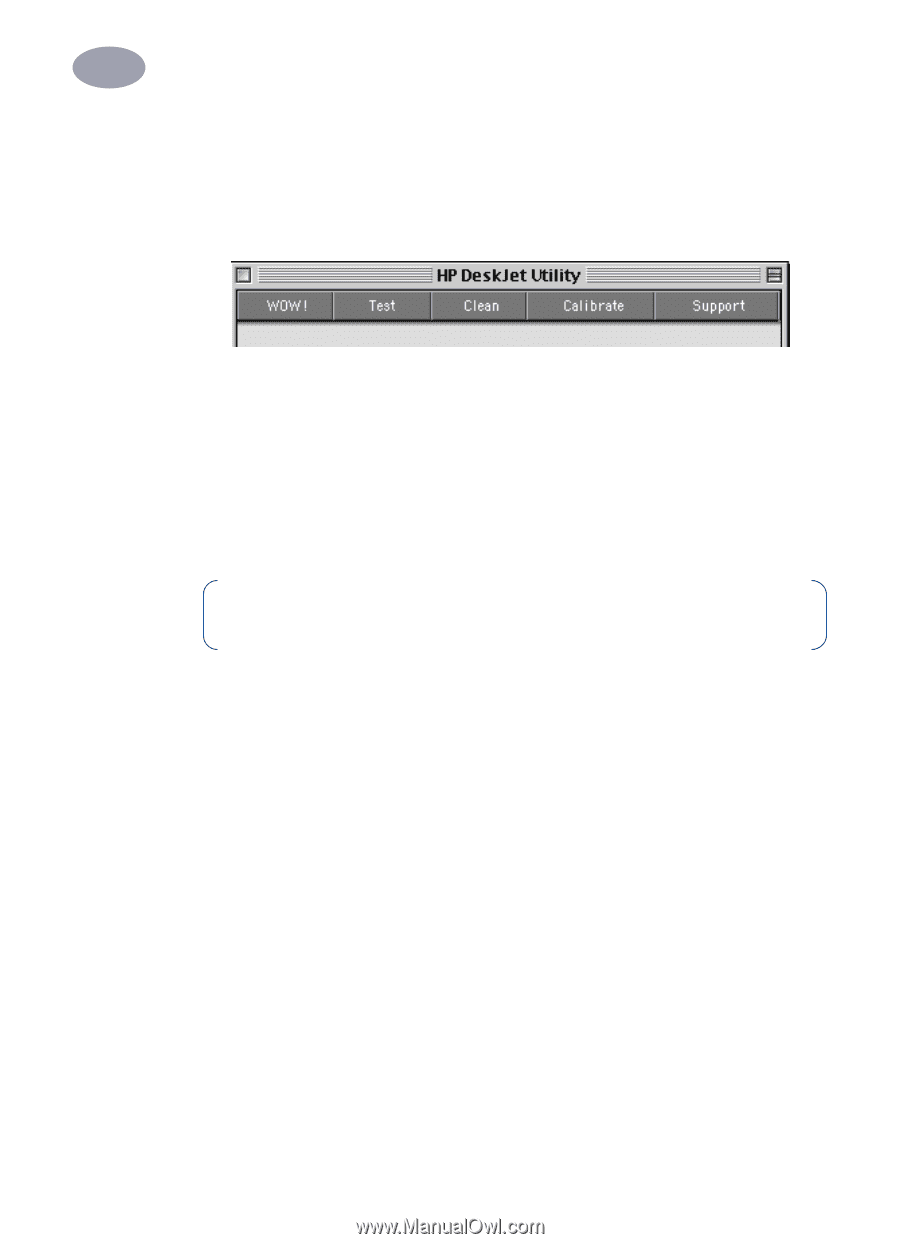
25
Using Your Printer Software
2
HP DeskJet Utility Window
The HP DeskJet Utility is located in the Utilities folder on your hard drive’s main
directory. The HP DeskJet Utility window has five panels, as shown below:
•
WOW!
demonstrates the HP DeskJet’s print quality.
•
Test
allows you to print a test document.
•
Clean
allows you to automatically clean your print cartridges.
•
Calibrate
allows you to align the Color and Black print cartridges.
•
Support
allows you easy access to links to
HP Customer Care Online.
Simply click a panel, then choose your option(s).
Note:
The Ink Level tab in the HP DeskJet Utility is not available with all
models of HP DeskJet 640C Series printers and configurations.