HP 648c (English) Macintosh Connect * Users Guide - Page 10
Replace the OUT tray. If you encounter, until it stops. - cartridge
 |
View all HP 648c manuals
Add to My Manuals
Save this manual to your list of manuals |
Page 10 highlights
1 Using Your Printer Insert the cards, small envelopes, or small photo paper into the IN tray with the right edge of the media stack aligned with the card guide. For small envelopes, make sure the flap side is on the right with the flap facing up. Slide the paper width guide to the right until it aligns with the left edge of the media stack. Press the inside of the paper length guide handle to release and lower it. Then push the paper length guide in toward the media stack until it stops. Replace the OUT tray. If you encounter difficulty replacing the OUT tray, lift the top cover, wait a few moments for the print cartridge cradle to move to its center position, replace the OUT tray, then lower the top cover. 3
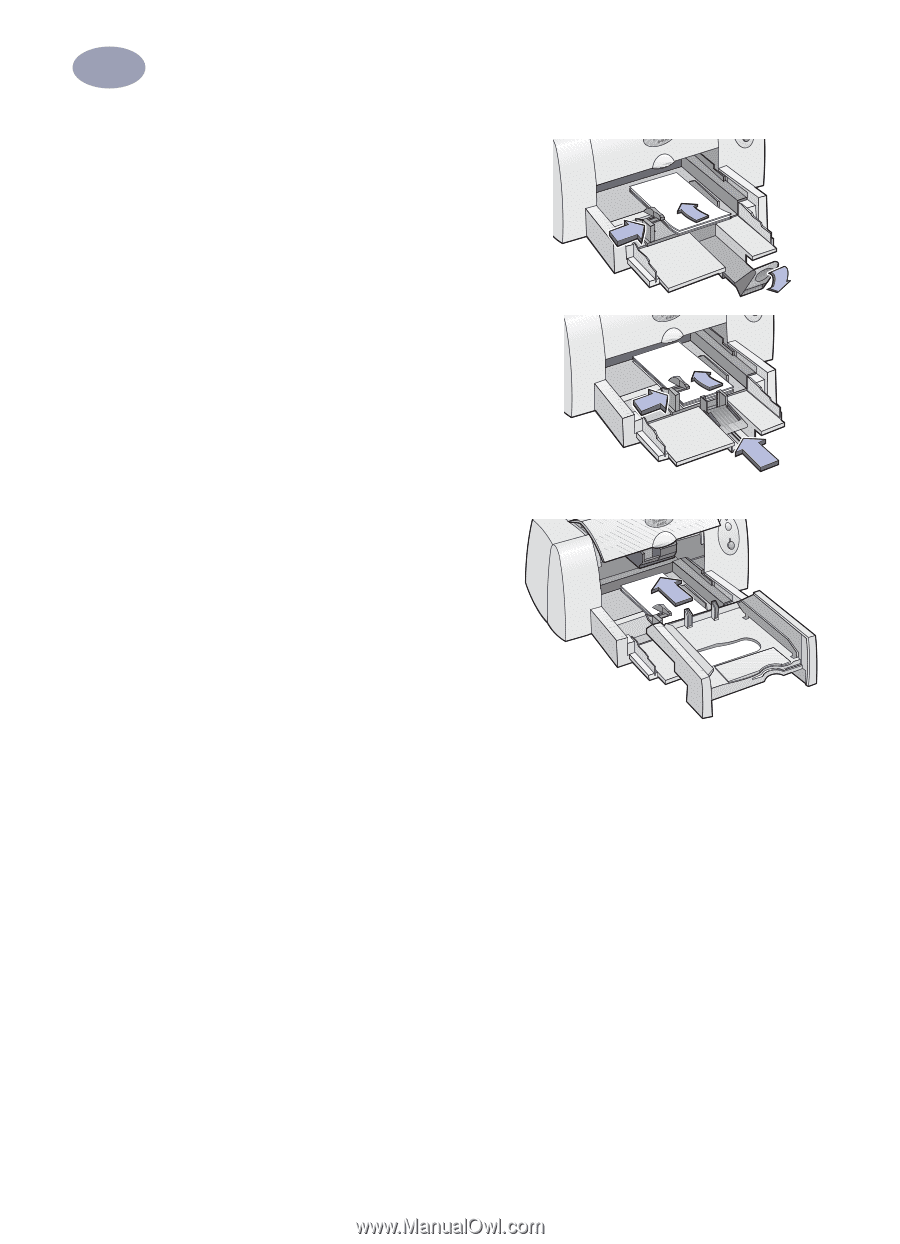
3
Using Your Printer
1
Insert the cards, small envelopes, or
small photo paper into the IN tray with
the right edge of the media stack
aligned with the card guide. For small
envelopes, make sure the flap side is
on the right with the flap facing up.
Slide the paper width guide to the right
until it aligns with the left edge of the
media stack. Press the inside of the
paper length guide handle to release
and lower it. Then push the paper
length guide in toward the media stack
until it stops.
Replace the OUT tray. If you encounter
difficulty replacing the OUT tray, lift
the top cover, wait a few moments for
the print cartridge cradle to move to its
center position, replace the OUT tray,
then lower the top cover.














