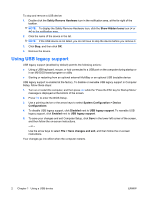HP 6535b External Devices - Windows Vista and Windows XP - Page 5
Table of contents
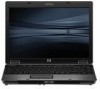 |
UPC - 884420171874
View all HP 6535b manuals
Add to My Manuals
Save this manual to your list of manuals |
Page 5 highlights
Table of contents 1 Using a USB device Connecting a USB device ...1 Stopping and removing a USB device 1 Using USB legacy support ...2 2 Using a 1394 device(select models only) Connecting a 1394 device ...3 Stopping and removing a 1394 device 3 3 Using the docking connector Index ...6 ENWW v

Table of contents
1
Using a USB device
Connecting a USB device
....................................................................................................................
1
Stopping and removing a USB device
..................................................................................................
1
Using USB legacy support
...................................................................................................................
2
2
Using a 1394 device(select models only)
Connecting a 1394 device
....................................................................................................................
3
Stopping and removing a 1394 device
.................................................................................................
3
3
Using the docking connector
Index
.....................................................................................................................................................................
6
ENWW
v