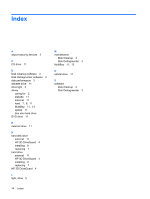HP 6715b Drives - Windows Vista - Page 17
Using external drives
 |
UPC - 883585514274
View all HP 6715b manuals
Add to My Manuals
Save this manual to your list of manuals |
Page 17 highlights
6 Using external drives Removable external drives enable you to store and access information. A USB drive can be added by connecting the drive to a USB port on the computer or on an optional docking device or expansion product (select models only). An external MultiBay or MultiBay II supports any MultiBay or MultiBay II device, including the following: ● 1.44-megabyte diskette drive ● Hard drive module (a hard drive with an adapter attached) ● DVD-ROM Drive ● DVD/CD-RW Combo Drive ● DVD+RW/R and CD-RW Combo Drive ● DVD±RW/R and CD-RW Combo Drive 11

6
Using external drives
Removable external drives enable you to store and access information.
A USB drive can be added by connecting the drive to a USB port on the computer or on an optional
docking device or expansion product (select models only).
An external MultiBay or MultiBay II supports any MultiBay or MultiBay II device, including the
following:
●
1.44-megabyte diskette drive
●
Hard drive module (a hard drive with an adapter attached)
●
DVD-ROM Drive
●
DVD/CD-RW Combo Drive
●
DVD+RW/R and CD-RW Combo Drive
●
DVD±RW/R and CD-RW Combo Drive
11