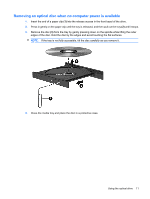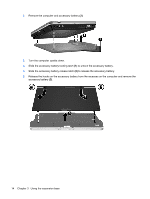HP 6715b HP 2700 Ultra-Slim Expansion Base - Windows XP and Windows Vista - Page 16
Using the optional HP 2700 Ultra-Slim Battery, Connecting the optional accessory battery
 |
UPC - 883585514274
View all HP 6715b manuals
Add to My Manuals
Save this manual to your list of manuals |
Page 16 highlights
Using the optional HP 2700 Ultra-Slim Battery An optional accessory battery can be used with the expansion base. Connecting the optional accessory battery To connect the optional accessory battery to the computer and docking station, follow these steps: 1. Turn the computer upside down. 2. Slide the accessory battery connector door open to expose the accessory battery connector. 3. Aligning the docking connector on the travel battery with the docking connector on the computer, connect the two hooks on the front edge of the battery to the 2 recesses on the computer (1). 4. Lower the accessory battery into place (2). 12 Chapter 3 Using the expansion base

Using the optional HP 2700 Ultra-Slim Battery
An optional accessory battery can be used with the expansion base.
Connecting the optional accessory battery
To connect the optional accessory battery to the computer and docking station, follow these steps:
1.
Turn the computer upside down.
2.
Slide the accessory battery connector door open to expose the accessory battery connector.
3.
Aligning the docking connector on the travel battery with the docking connector on the computer,
connect the two hooks on the front edge of the battery to the 2 recesses on the computer
(1)
.
4.
Lower the accessory battery into place
(2)
.
12
Chapter 3
Using the expansion base