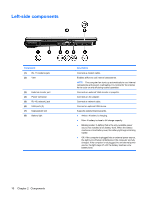HP 6720s Notebook Tour - Windows Vista - Page 11
Lights, Component, Description
 |
UPC - 883585979370
View all HP 6720s manuals
Add to My Manuals
Save this manual to your list of manuals |
Page 11 highlights
Lights Component (1) Caps lock light (2) Wireless light (3) Power light Description On: Caps lock is on. ● Blue: An integrated wireless device, such as a wireless local area network (WLAN) device, the HP Broadband Wireless Module, and/or a Bluetooth® device, is on. ● Amber: All wireless devices are off. ● On: The computer is on. ● Blinking: The computer is in the Sleep state. ● Off: The computer is off or in Hibernation. Top components 5

Lights
Component
Description
(1)
Caps lock light
On: Caps lock is on.
(2)
Wireless light
●
Blue: An integrated wireless device, such as a wireless local
area network (WLAN) device, the HP Broadband Wireless
Module, and/or a Bluetooth® device, is on.
●
Amber: All wireless devices are off.
(3)
Power light
●
On: The computer is on.
●
Blinking: The computer is in the Sleep state.
●
Off: The computer is off or in Hibernation.
Top components
5