HP 6730b Computer Setup - Windows Vista and Windows XP - Page 12
Computer Setup menus, Always Prompt for HP SpareKey Enrollment - part number
 |
UPC - 884420990376
View all HP 6730b manuals
Add to My Manuals
Save this manual to your list of manuals |
Page 12 highlights
Select System IDs Setup BIOS Administrator Password Always Prompt for HP SpareKey Enrollment To do this Enter a user-defined computer asset tracking number and ownership tag. Set up a BIOS administrator password. Enable/disable a prompt for HP SpareKey enrollment. 8 Chapter 3 Computer Setup menus
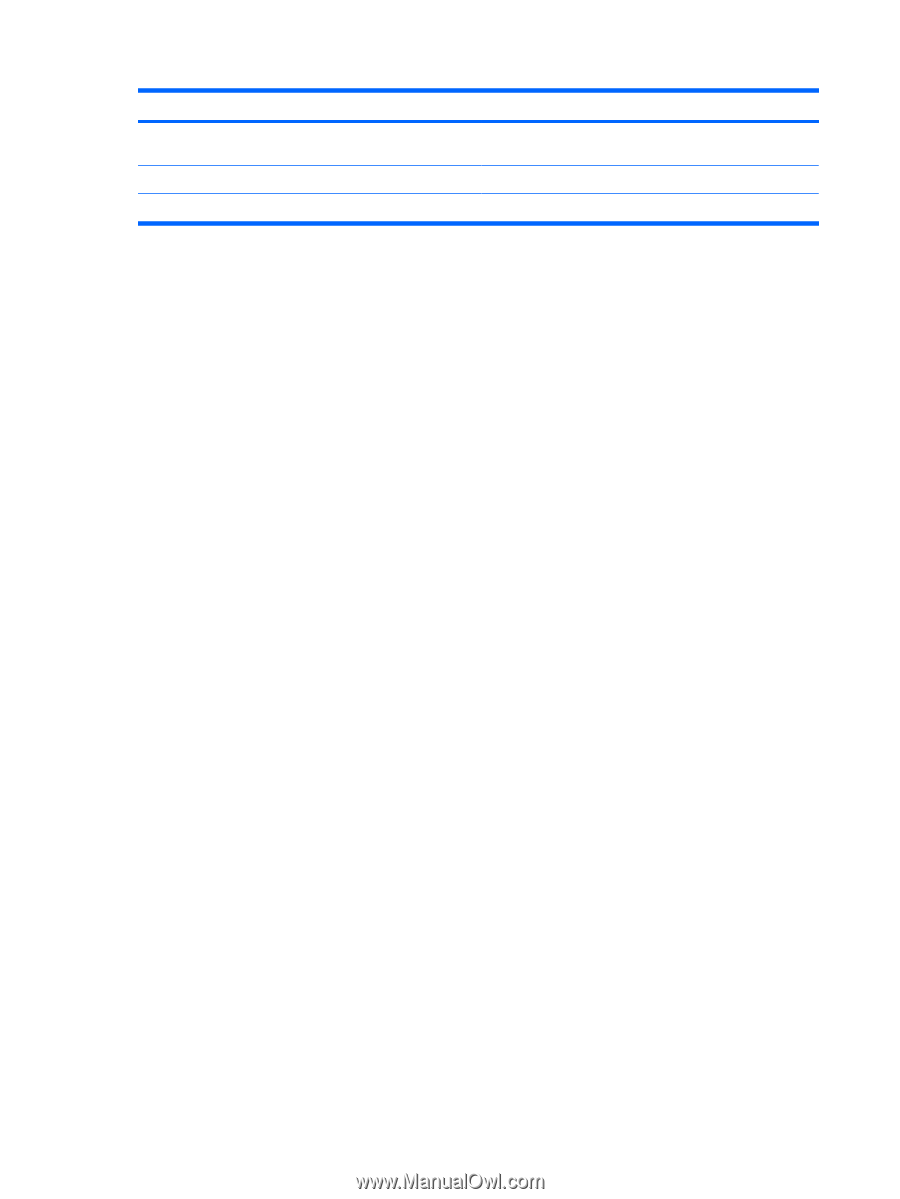
Select
To do this
System IDs
Enter a user-defined computer asset tracking number and
ownership tag.
Setup BIOS Administrator Password
Set up a BIOS administrator password.
Always Prompt for HP SpareKey Enrollment
Enable/disable a prompt for HP SpareKey enrollment.
8
Chapter 3
Computer Setup menus














