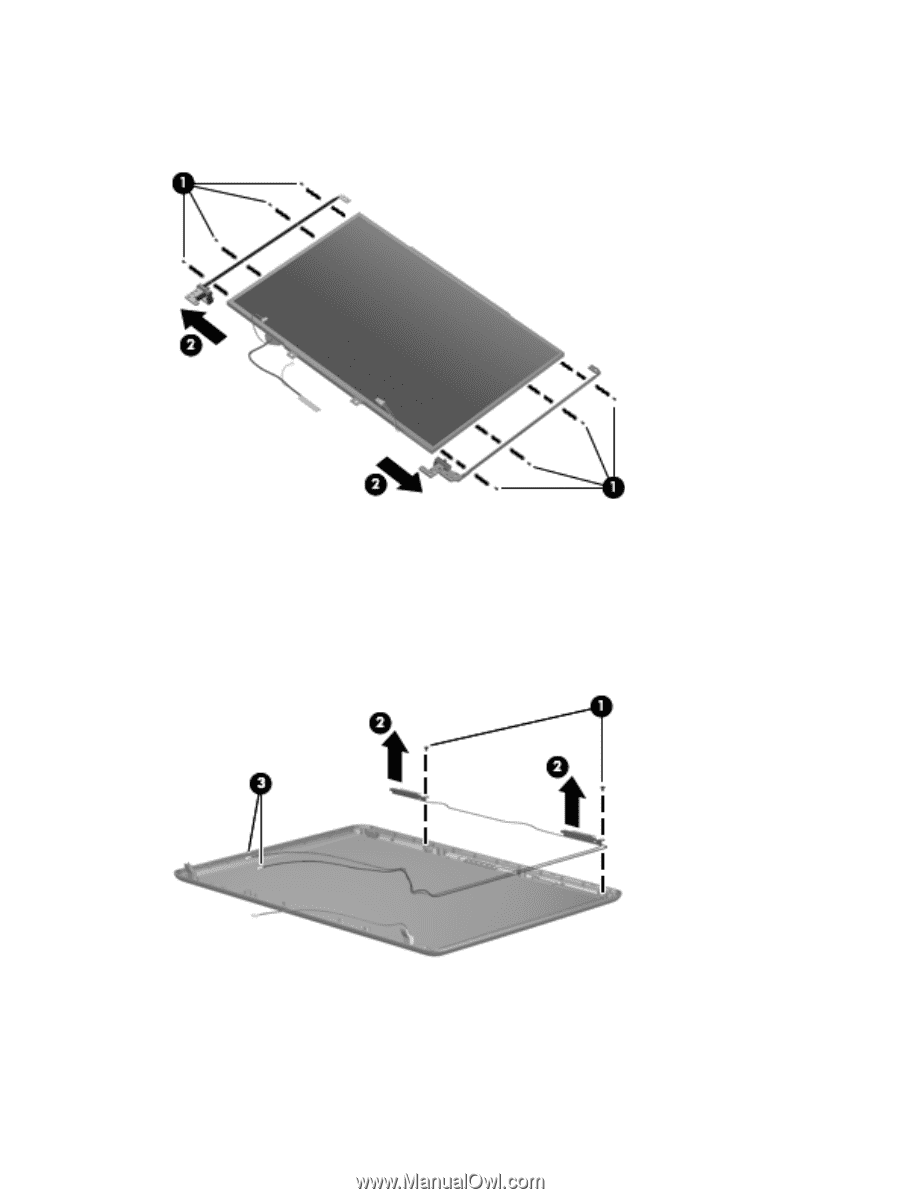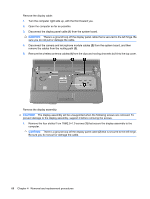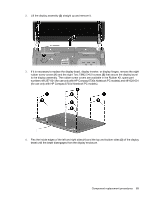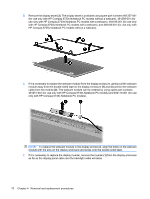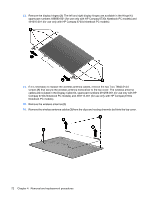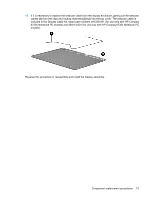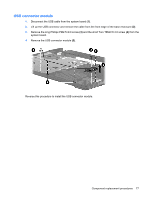HP 6730s HP Compaq 6730s and 6735s Notebook PC - Maintenance and Service Guide - Page 80
Notebook PC models., cables are included in the Display Cable Kit
 |
UPC - 884420345459
View all HP 6730s manuals
Add to My Manuals
Save this manual to your list of manuals |
Page 80 highlights
13. Remove the display hinges (2). The left and right display hinges are available in the Hinge Kit, spare part numbers 496680-001 (for use only with HP Compaq 6730s Notebook PC models) and 491610-001 (for use only with HP Compaq 6735s Notebook PC models). 14. If it is necessary to replace the wireless antenna cables, remove the two Torx T8M2.5×4.0 screws (1) that secure the wireless antenna transceiver to the top cover. The wireless antenna cables are included in the Display Cable Kit, spare part numbers 491259-001 (for use only with HP Compaq 6730s Notebook PC models) and 494114-001 (for use only with HP Compaq 6735s Notebook PC models). 15. Remove the wireless antenna (2). 16. Remove the wireless antenna cables (3) from the clips and routing channels built into the top cover. 72 Chapter 4 Removal and replacement procedures