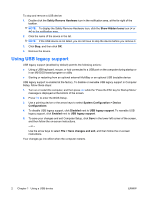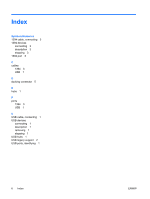HP 6735b External Devices - Windows Vista and Windows XP - Page 9
Using a 1394 device(select models only), Connecting a 1394 device, Stopping and removing a 1394 device
 |
UPC - 884420770541
View all HP 6735b manuals
Add to My Manuals
Save this manual to your list of manuals |
Page 9 highlights
2 Using a 1394 device(select models only) IEEE 1394 is a hardware interface that connects a high-speed multimedia or data storage device to the computer. Scanners, digital cameras, and digital camcorders often require a 1394 connection. Some 1394 devices may require additional support software, which is usually included with the device. For more information about device-specific software, refer to the manufacturer's instructions. The 1394 port also supports IEEE 1394a devices. Connecting a 1394 device CAUTION: To prevent damage to a 1394 port connector, use minimal force when connecting a 1394 device. ▲ To connect a 1394 device to the computer, connect the 1394 cable for the device to the 1394 port. You will hear a sound when the device has been detected. Stopping and removing a 1394 device CAUTION: To prevent loss of information or an unresponsive system, stop the 1394 device before removing it. ENWW Connecting a 1394 device 3