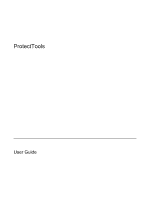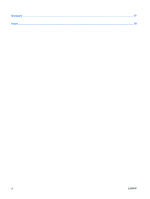Advanced tasks (administrators only)
................................................................................................
39
Assigning a Java Card PIN
................................................................................................
39
Assigning a name to a Java Card
......................................................................................
40
Setting power-on authentication
........................................................................................
40
Enabling Java Card power-on authentication and creating an administrator
Java Card
..........................................................................................................
41
Creating a user Java Card
................................................................................
42
Disabling Java Card power-on authentication
...................................................
42
5
BIOS Configuration for HP ProtectTools
General tasks
.....................................................................................................................................
44
Managing boot options
......................................................................................................
44
Enabling and disabling system configuration options
........................................................
45
Advanced tasks
..................................................................................................................................
47
Managing HP ProtectTools add-on module settings
.........................................................
47
Enabling and disabling smart card power-on authentication support
................
47
Enabling and disabling power-on authentication support for Embedded
Security
.............................................................................................................
48
Enabling and disabling Automatic DriveLock hard drive protection
..................
49
Managing Computer Setup passwords
..............................................................................
49
Setting the power-on password
.........................................................................
50
Changing the power-on password
....................................................................
50
Setting the setup password
...............................................................................
50
Changing the setup password
...........................................................................
51
Setting password options
..................................................................................
51
Enabling and disabling stringent security
.........................................
51
Enabling and disabling power-on authentication on Windows
restart
...............................................................................................
51
6
Device Access Manager for HP ProtectTools
Starting background service
...............................................................................................................
54
Simple configuration
...........................................................................................................................
55
Device class configuration (advanced)
...............................................................................................
56
Adding a user or a group
...................................................................................................
56
Removing a user or a group
..............................................................................................
56
Denying access to a user or group
....................................................................................
56
Allowing access to a device class for one user of a group
................................................
56
Allowing access to a specific device for one user of a group
............................................
57
7
Drive Encryption for HP ProtectTools
Encryption management
....................................................................................................................
60
User management
..............................................................................................................................
61
Recovery
............................................................................................................................................
62
8
Troubleshooting
Credential Manager for HP ProtectTools
...........................................................................................
63
Embedded Security for HP ProtectTools
............................................................................................
66
Device Access Manager for HP ProtectTools
....................................................................................
72
Miscellaneous
.....................................................................................................................................
73
ENWW
v