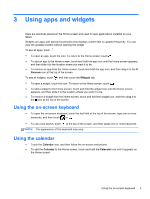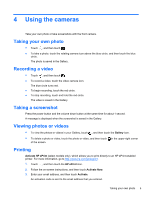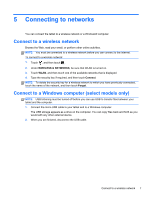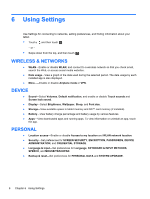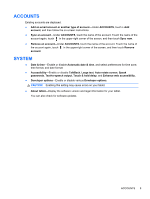HP 8 1401 User Guide - Page 10
HP ePrint, Activate
 |
View all HP 8 1401 manuals
Add to My Manuals
Save this manual to your list of manuals |
Page 10 highlights
4. Touch , and then touch the HP ePrint icon. 5. Enter the activation code, and then touch Activate. 6 Chapter 4 Using the cameras

4.
Touch
, and then touch the
HP ePrint
icon.
5.
Enter the activation code, and then touch
Activate
.
6
Chapter 4
Using the cameras