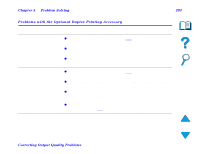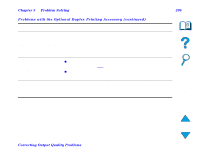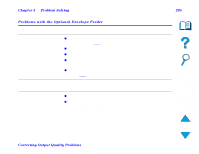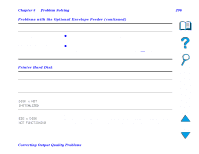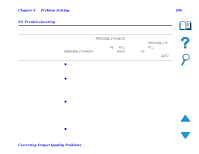HP 8150 HP LaserJet 8150 Series Printer - User Guide - Page 298
Problem Solving, Correcting Output Quality Problems, PS Troubleshooting, PERSONALITY=AUTO
 |
UPC - 725184622984
View all HP 8150 manuals
Add to My Manuals
Save this manual to your list of manuals |
Page 298 highlights
Chapter 5 Problem Solving 298 PS Troubleshooting Situation Solution A text listing of PS commands prints instead of your PS printing job. The control panel PERSONALITY=AUTO setting may have been confused by a nonstandard PS code. Check the PERSONALITY setting to see if it is set to PS or PCL. If it is set to PCL, set it to PERSONALITY=AUTO. If it is set to AUTO, set it to PS for this print job only. When the job has printed, return the setting to AUTO. The job prints in Courier (the printer's default font) instead of the font you requested. ! The requested typeface is not available in the printer or is not present on the disk. Use a font download utility to download the desired font. ! Fonts downloaded to memory are lost when the printer is turned off. They are also lost if Resource Saving is not used and a personality switch is performed to print a PCL job. Disk fonts are not affected by PCL jobs or by turning the printer off. ! Print a PS Font Page to verify that the font is available. If a disk font appears to be missing, it may be because a software utility was used to delete the font, because the disk was re-initialized, or because the disk drive is not installed correctly. Print a configuration page to verify that the disk drive is installed and functioning correctly. ! Print a Disk Directory to help identify available fonts. Correcting Output Quality Problems