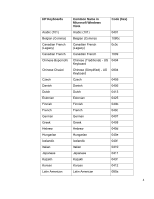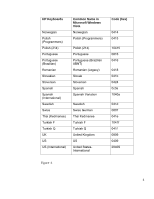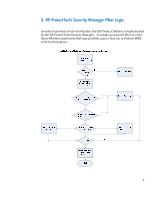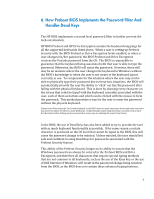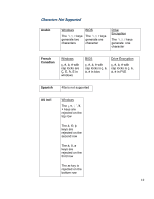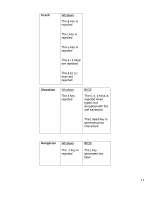HP 8530p HP Business Notebook Password Localization Guidelines - Page 9
Password change on different keyboard layouts may have, potential issues, Special Key Handling - keyboard removal
 |
UPC - 884962209325
View all HP 8530p manuals
Add to My Manuals
Save this manual to your list of manuals |
Page 9 highlights
Password change on different keyboard layouts may have potential issues If the password is initially set with one keyboard layout - e.g. US English (409) and then the user changes the password using a different but also supported keyboard layout - e.g. Latin American (080A), the password change will work in Drive Encryption but will fail in BIOS if the user uses characters which exist on the latter (say ē) but not on the former. Note: this issue is worked by the dev team and maybe fixed in the later release. A simple solution to this problem is to remove the user in question from HP ProtectTools by running the HP ProtectTools Manage Users application to remove the user from HP ProtectTools. Then, it is possible to run the Getting Started wizard again for the same user, ensuring that the desired keyboard layout is selected in the OS prior to running the wizard. This way, the BIOS stores the desired keyboard layout, and passwords that can be typed on this keyboard layout will be properly set in the BIOS. Another potential issue is the use of different keyboard layouts that can all produce the same characters. For example, both the U.S. International keyboard layout (20409) and the Latin American keyboard layout (80A) can produce the character, é, though different keystroke sequences might be required. If a password is initially set with the Latin American keyboard layout, then the Latin American keyboard layout is set in the BIOS, even if the password is subsequently changed using the U.S. International keyboard layout. Special Key Handling Chinese, Slovakian, Canadian French, Czech, Korean When a user selects one of the above keyboard layouts and enters a password (e.g. abcdef), the same password has to be entered with a shift key for lower case and the shift key and cap key for upper case in Preboot BIOS and Drive Encryption. Note: Some standard Asian keyboards don't allow numeric characters. In these cases if a user tries to enter a number for password, it will be rejected on the following keyboards. · Chinese Bopomofo · Japanese 9