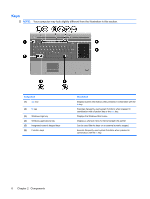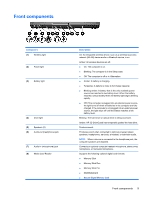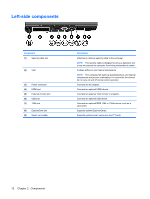HP 8730w Notebook Tour - Windows 7 - Page 16
Rear components - fan
 |
UPC - 884962212455
View all HP 8730w manuals
Add to My Manuals
Save this manual to your list of manuals |
Page 16 highlights
Component (9) Display release button (10) Business card slot Rear components Description ● xD-Picture Card ● xD-Picture Card Type H ● xD-Picture Card Type M Opens the computer. Holds a business card in position so that the webcam can capture an image. The vent enables airflow to cool internal components. NOTE: The computer fan starts up automatically to cool internal components and prevent overheating. It is normal for the internal fan to cycle on and off during routine operation. 10 Chapter 2 Components
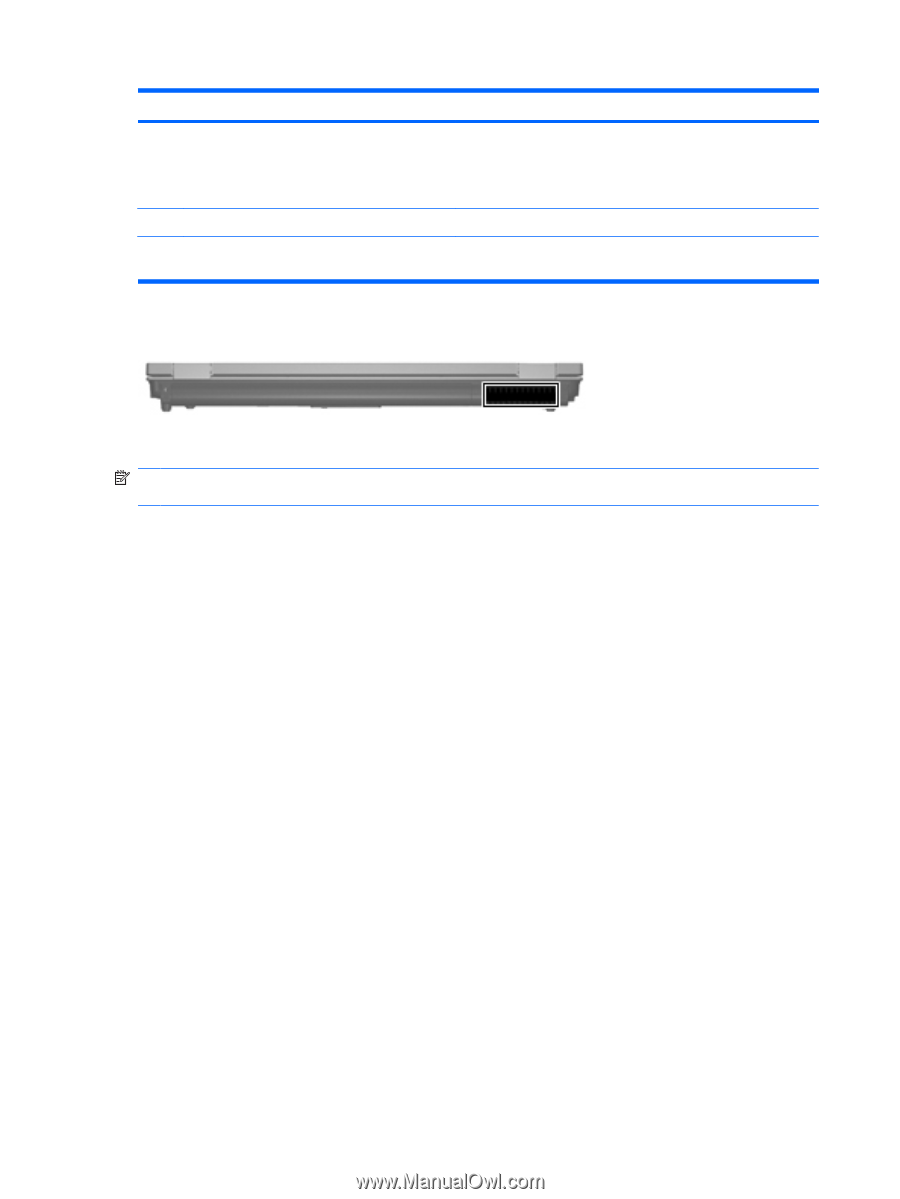
Component
Description
●
xD-Picture Card
●
xD-Picture Card Type H
●
xD-Picture Card Type M
(9)
Display release button
Opens the computer.
(10)
Business card slot
Holds a business card in position so that the webcam can capture
an image.
Rear components
The vent enables airflow to cool internal components.
NOTE:
The computer fan starts up automatically to cool internal components and prevent overheating.
It is normal for the internal fan to cycle on and off during routine operation.
10
Chapter 2
Components