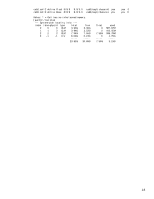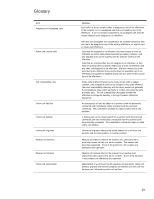HP 9000 rp8440 HP-UX 11i v3 Dynamic nPartitions - Features and Configuration R - Page 16
Note that the output from the parstatus command indicates that cell 2 has completed its power
 |
View all HP 9000 rp8440 manuals
Add to My Manuals
Save this manual to your list of manuals |
Page 16 highlights
[Cell] CPU Memory Use OK/ (GB) Core On Hardware Actual Deconf/ OK/ Cell Next Par Location Usage Max Deconf Connected To Capable Boot Num cab0,cell0 Active Core 8/0/8 8.0/0.0 cab0,bay0,chassis0 yes yes 0 cab0,cell1 Active Core 8/0/8 8.0/0.0 cab0,bay0,chassis1 yes yes 1 cab0,cell2 Inactive 8/0/8 8.0/0.0 cab8,bay0,chassis0 yes - - cab0,cell3 Active Base 8/0/8 8.0/0.0 cab8,bay0,chassis1 yes yes 0 Notes: * = Cell has no interleaved memory. Note that the output from the parstatus command indicates that cell 2 has completed its power on reset sequence and is in the "Inactive" state. The demonstration system was not configured for remote invocation of parolrad, so the remaining commands are issued in partition 0. [par0]# parstatus -C [Cell] CPU Memory Use OK/ (GB) Core On Hardware Actual Deconf/ OK/ Cell Next Par Location Usage Max Deconf Connected To Capable Boot Num cab0,cell0 Active Core 8/0/8 8.0/0.0 cab0,bay0,chassis0 yes yes 0 cab0,cell1 Active Core 8/0/8 8.0/0.0 cab0,bay0,chassis1 yes yes 1 cab0,cell2 Inactive 8/0/8 8.0/0.0 cab8,bay0,chassis0 yes - - cab0,cell3 Active Base 8/0/8 8.0/0.0 cab8,bay0,chassis1 yes yes 0 Notes: * = Cell has no interleaved memory. [par0]# /locinfo2 --- System wide locality info: --- index ldom physid type total free 0 0 0 CLM 3.93G 3.36G 1 1 3 CLM 3.94G 3.54G 2 -1 -1 ILV 8.00G 6.26G ----- ----- 15.87G 13.16G float 0 0 0 ----0 used 587.36M 406.21M 1.74G ----2.71G [par0]# parmodify -p 0 -a 2:floating:y:float:100% Note: It may take a longer time for the partition to boot if any cell is performing power-on selftest. To activate newly added cells, reboot the partition for reconfiguration. or activate a Cell Online using "parolrad" command. On HP-UX use "shutdown -R" or "parolrad -a". On Windows, restart the OS on the partition using the Start menu or "shutdown -r " at a Command Prompt. On Linux, restart the OS on the partition using "shutdown -r" at a Command Promp t. If the partition is at the system firmware prompt, use the RR command on the MP. [par0]# parolrad -a 2 Note: Cell Online activation operation has been initiated. The sequence number is: 3 Note: Cell OL* operations, may take several minutes to complete. Killing or otherwise aborting this parolrad command will not cancel the Cell OL* operation. See the parolrad (1M) manpage for details. Online operation in progress .... 16