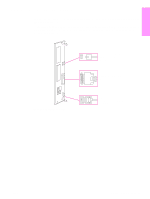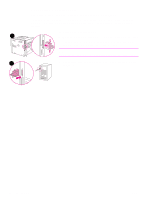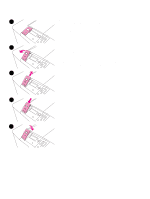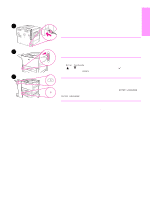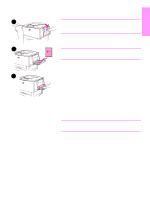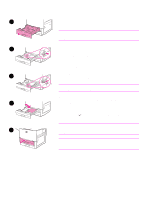HP 9040dn HP LaserJet 9040/9050 - Getting Started Guide - Page 22
Step 10. Con the control panel display language
 |
UPC - 829160792941
View all HP 9040dn manuals
Add to My Manuals
Save this manual to your list of manuals |
Page 22 highlights
Step 10. Configure the control panel display language Note By default, the control panel on the printer displays messages in English. If you did not set the language in step 9, use the following procedure to set the printer to display messages and print configuration pages in another supported language. To configure the control panel language 1 Turn off the printer. 2 Turn on the printer. 3 Wait until the printer begins counting memory. 4 Press and hold . 5 Continue to hold until all three control panel lights illuminate, and then release . 6 Use or to scroll to Configure Device and press . 7 Use or to scroll to System Setup and press . 8 Use or to scroll to Language and press . 9 Use or to scroll to your language and press . For Turkish, Czech, Russian, Hungarian, and Polish, language selection will change the default symbol set for the specific language. For all other languages, the default symbol set is PC-8. 20 Printer Setup ENWW