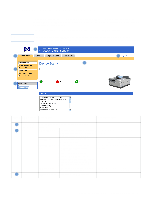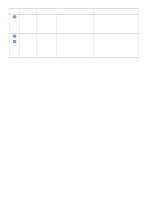HP 9200C HP Embedded Web Server - User Guide - Page 12
Callout, EWS screen, feature, Description, More information, My Service Provider and My
 |
UPC - 829160458878
View all HP 9200C manuals
Add to My Manuals
Save this manual to your list of manuals |
Page 12 highlights
Callout EWS screen feature 4 Other Links 5 Log In/Log Off 6 Screen Description hp instant support Product Support Different for each type of user Different on each menu More information Connect to a set of Web resources ● that help solve problems and describe the additional services that ● are available for your HP product. ● Use product-specific help from the ● HP Web site to solve a problem. See "Using the Other Links as a resource" on page 47. See "hp instant support" on page 48. See "Product Support" on page 48. See "My Service Provider and My Service Contract" on page 49. Log in as an IT administrator or service provider. See "Login and logoff" on page 3. Click a menu to show a screen. ● See "Viewing product status from the Information screens" on page 7. ● See "Configuring the product from the Settings screens" on page 15. ● See "Managing network operation from the Networking screens" on page 45. 6 Overview ENWW