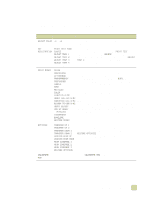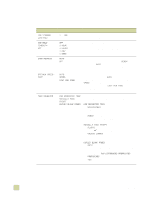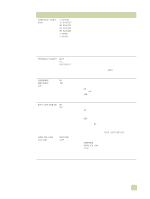HP 9500hdn HP Color LaserJet 9500n/9500hdn - User Reference Guide - Page 315
PCL submenu, settings. For more information, see
 |
UPC - 808736429689
View all HP 9500hdn manuals
Add to My Manuals
Save this manual to your list of manuals |
Page 315 highlights
Item OVERRIDE A4/ LETTER= NO Values YES NO MANUAL FEED=OFF OFF ON COURIER FONT=REGULAR REGULAR DARK WIDE A4=NO YES NO PRINT PS ON ERRORS=OFF OFF Explanation Use this item to print on letter-size media when an A4 job is sent but no A4-size media is loaded in the printer (or to print on A4-size media when a letter job is sent but no letter-size media is loaded in the printer). Use this item to feed the media manually from tray 1 rather than automatically from another tray. When MANUAL FEED=ON and tray 1 is empty, the printer goes offline when it receives a print job. The message, MANUALLY FEED [PAPER SIZE], then appears on the control panel. For more information, see "Customizing the operation of tray 1" on page 139. Use this item to select the version of Courier font to use: REGULAR is the internal Courier font available on the HP LaserJet 4 Series and later printers. DARK is the internal Courier font that is available on the HP LaserJet III Series printers. Both fonts are not available at the same time. The Wide A4 setting changes the number of characters that can be printed on a single line of A4 media. YES: Up to 80 10-pitch characters can be printed on one line. NO: Up to 78 10-pitch characters can be printed on one line. Select ON to print the PS error page when PS errors occur. PCL submenu Gain access to this submenu through the Printing submenu. Some items in this menu can be opened in a software application, or in the printer driver (if the appropriate printer driver is installed). Printer-driver and software-application settings override control panel settings. For more information, see "Using the printer driver" on page 119. Item FORM LENGTH ORIENTATION Values 60 PORTRAIT FONT SOURCE INTERNAL SOFT SLOT 1 SLOT 2 SLOT 3 Explanation Sets vertical spacing from 5 to 128 lines for the default media size. Type the value by using the numeric keypad. Use this item to select default page orientation. Note It is best to set the page orientation in the printer driver or software application. (Printer-driver and softwareapplication settings override control panel settings.) INTERNAL: Internal fonts. SOFT: Permanent soft fonts. SLOT 1, 2, or 3: Fonts stored in one of the three DIMM slots. B Control panel menus 313