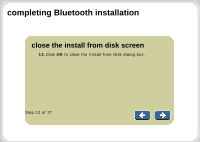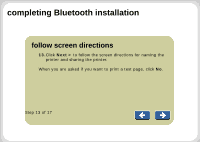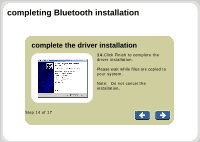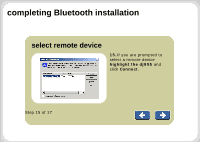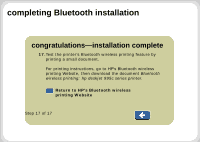HP 995c HP DeskJet 995C Printer - (English) Bluetooth Add Printer Wizard Insta - Page 18
hint: select the right dj995
 |
View all HP 995c manuals
Add to My Manuals
Save this manual to your list of manuals |
Page 18 highlights
completing Bluetooth installation hint: select the right dj995 16.If there are several dj995 printers, press the cancel (X) button for 2 seconds to print a Bluetooth diagnostic page. Match the serial number on the diagnostic page with the serial number on the Select Remote Device screen. Step 16 of 17

completing Bluetooth installation
Step 16 of 17
hint: select the right dj995
16.
If there are several dj995
printers,
press the cancel (X)
button
for 2 seconds to print a
Bluetooth diagnostic page.
Match the serial number on the
diagnostic page with the serial num-
ber on the
Select Remote Device
screen.