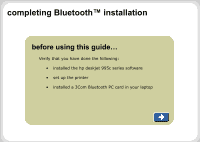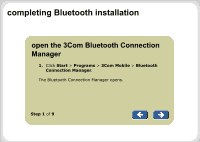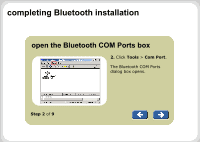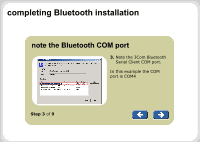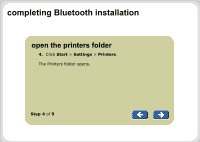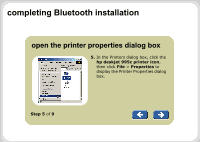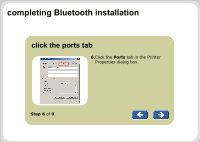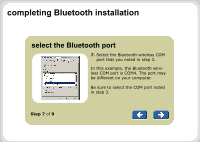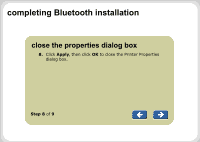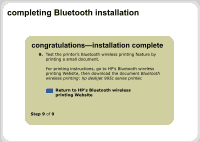HP 995c HP DeskJet 995C Printer - (English) Complete the driver installation ( - Page 6
open the printer properties dialog box - deskjet bluetooth
 |
View all HP 995c manuals
Add to My Manuals
Save this manual to your list of manuals |
Page 6 highlights
completing Bluetooth installation open the printer properties dialog box 5. In the Printers dialog box, click the hp deskjet 995c printer icon, then click File > Properties to display the Printer Properties dialog box. Step 5 of 9
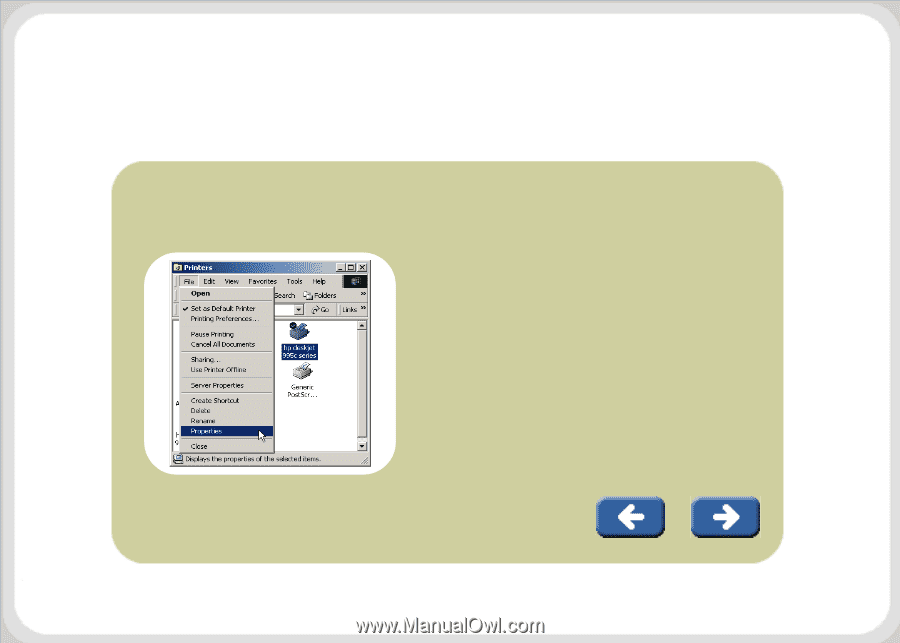
completing Bluetooth installation
open the printer properties dialog box
5.
In the Printers dialog box, click the
hp deskjet 995c printer icon
,
then click
File
>
Properties
to
display the Printer Properties dialog
box.
Step
5
of
9