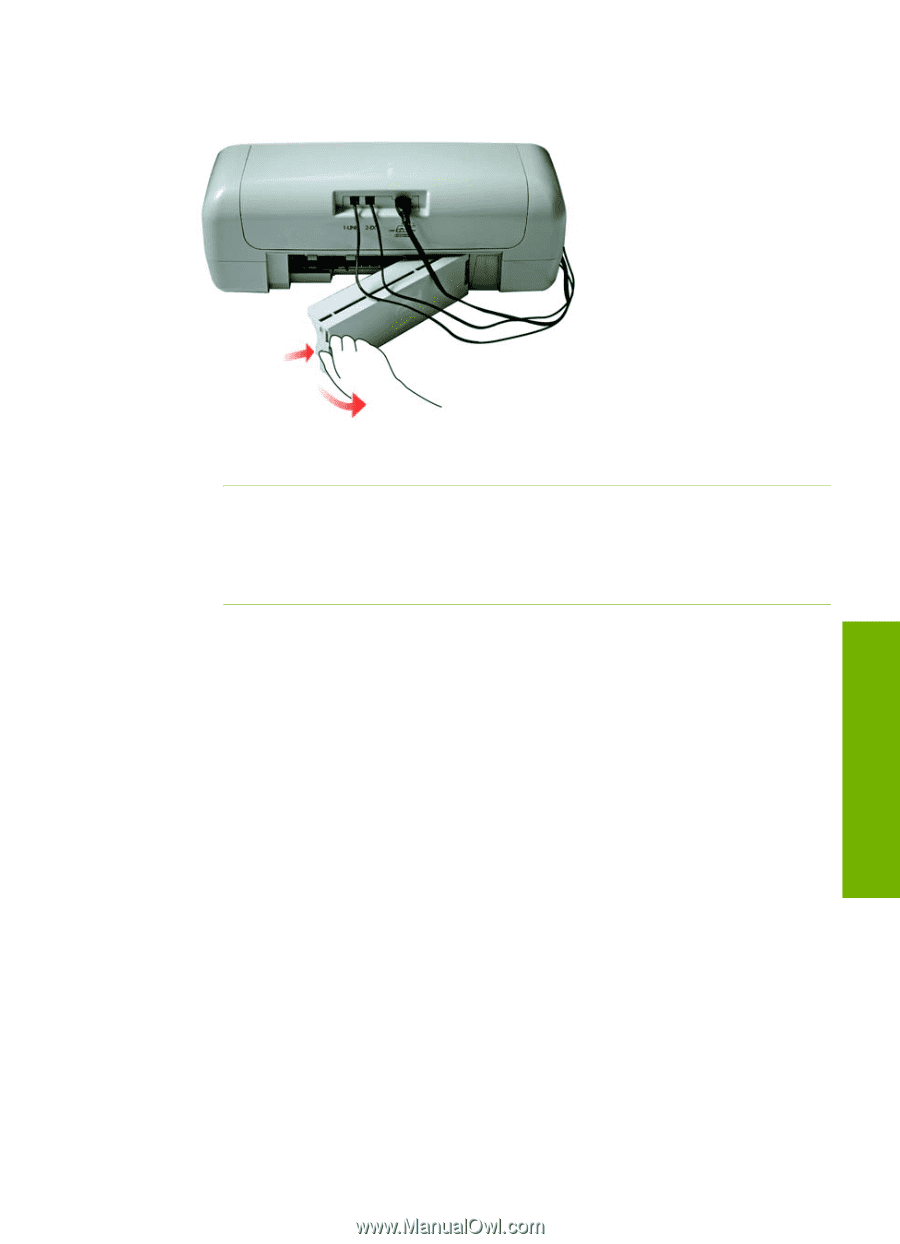HP A10 User Guide - Page 23
Carriage is Stalled, are blinking
 |
View all HP A10 manuals
Add to My Manuals
Save this manual to your list of manuals |
Page 23 highlights
1. Press the tab on the left side of the rear panel to release the panel. Pull the panel away from the Printing Mailbox. 2. Gently pull the paper out of the rollers. CAUTION: If the paper tears when you are removing it, check for torn pieces of paper that might still remain inside the Printing Mailbox. If you do not remove all the pieces of paper, more paper jams are likely to occur. 3. Replace the rear panel. Gently push it forward until it clicks into place. 4. If the Paper light continues to blink, open the top cover and then close it. Carriage is Stalled If both the Ink and Paper lights on the Printing Mailbox are blinking and you do not find any paper jam in the Printing Mailbox, the carriage may be stalled. 1. Open the top cover and then close it. 2. If the lights still blink, unplug the power cord from the power outlet and then plug it in again. 3. If the lights still blink, contact HP Customer Support at 866-331-9600. Carriage is Stalled 23 What Should I Do...