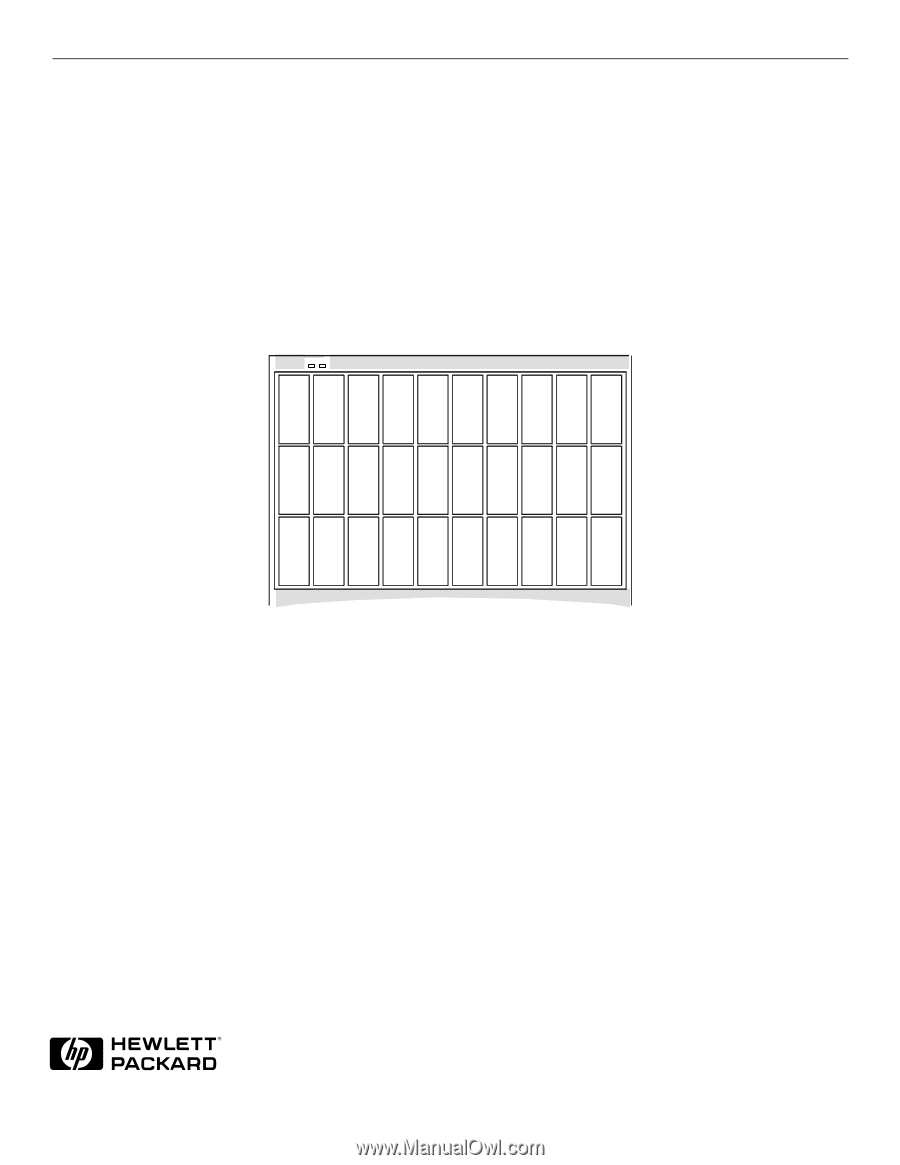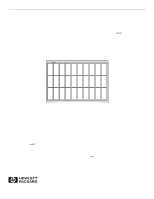HP A3550A Disk Array Disk Module Slot Map - Not Orderable - Page 1
HP A3550A - High Availability Disk Arrays Model 20 Storage Enclosure Manual
 |
View all HP A3550A manuals
Add to My Manuals
Save this manual to your list of manuals |
Page 1 highlights
Hewlett-Packard Disk Array Disk Module Slot Map The Hewlett-Packard High Availability Fibre Channel Disk Array is pre-configured at the factory. The disk modules are bound into RAID-5 LUNs and are labeled with a slot number - for example, A3. The disk modules MUST be installed in the correct slots for the disk array to operate properly. The following illustration shows the positions of the slots within the disk array. If a disk module is removed from the array, be sure to attach a label to it and write the slot number on it. If the disk module is to be replaced, be sure to install the replacement disk module in the correct slot. A0 B0 C0 D0 E0 A3 B3 C3 D3 E3 A1 B1 C1 D1 E1 A4 B4 C4 D4 E4 A2 B2 C2 D2 E2 A5 B5 C5 D5 E5 If disk modules with different capacities or different model numbers are mixed within a RAID group, all of the disk modules will act as though they all match the disk module of the lowest capacity, and performance will degrade. For example, if a logical disk unit has five 4-Gbyte disk modules bound as a RAID 5 group and a disk module fails and the replacement disk module is a 9-Gbyte disk module, the 9-Gbyte replacement drive will behave as if it were a 4-Gbyte drive. A global hot spare MUST be equal to or greater than the largest capacity disk module it could replace. Do not replace a failed disk module with one of lesser capacity. If you attempt do so, the data on the failed disk module will not be rebuilt on the replacement disk module and a capacity error in the Unsolicited Event Logs will result. Grid Manager will show the incorrect disk module as OFF. If another disk module within the same logical disk unit fails during this state, the entire logical disk unit will fail and any unwritten data will be lost. Disk modules containing disk drives from different manufacturers should not be mixed in the same LUN. Disk modules with a capacity marked on them come from one manufacturer and the others come from another manufacturer. The part numbers are different also. Make sure that these are NOT mixed in the same LUN. (0 Manual Part Number A3661-90010 E0897 Copyright © 1997 Hewlett-Packard Company *PA3661-96010* A3661-96010