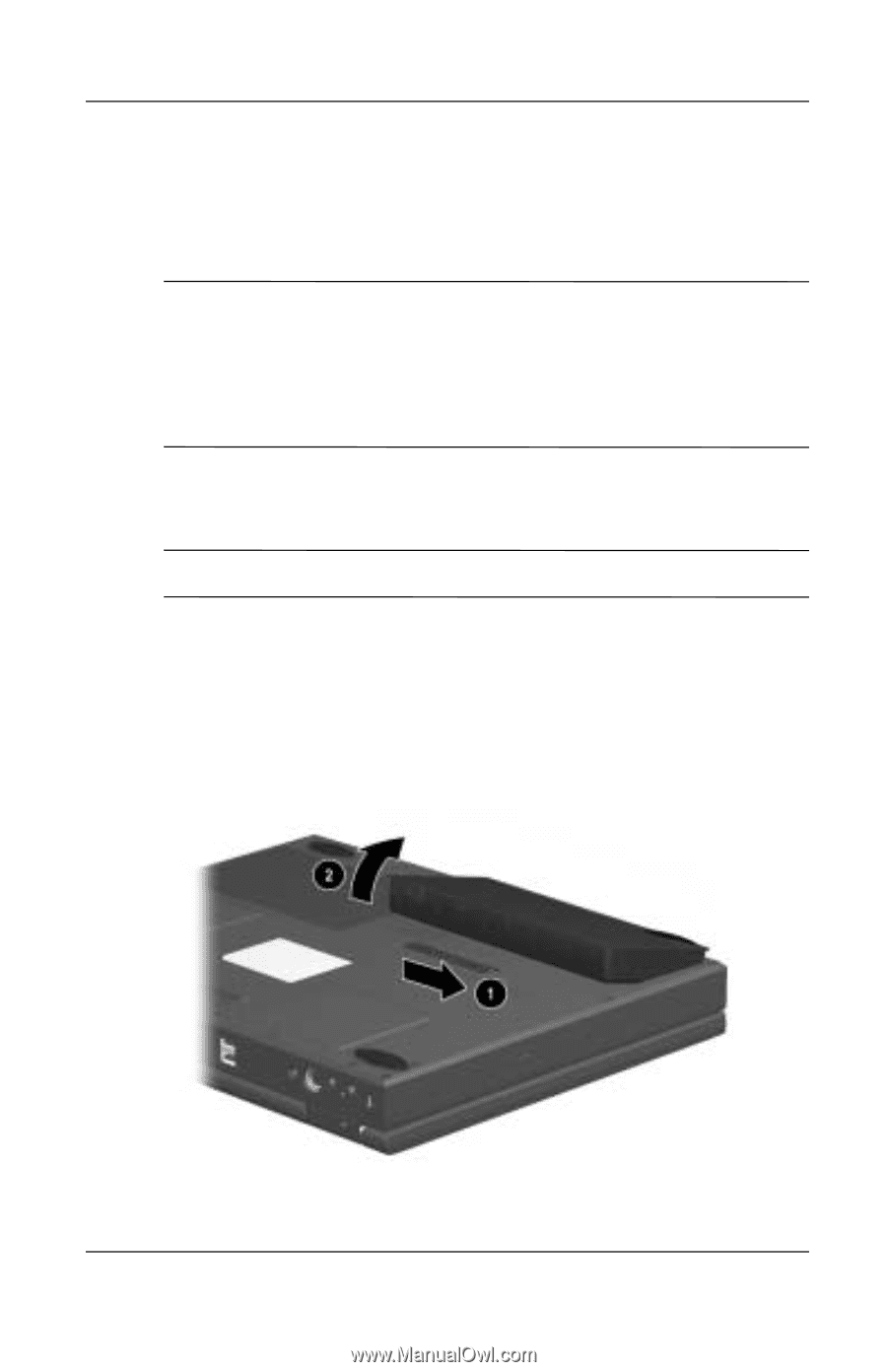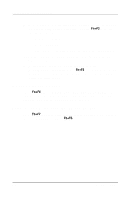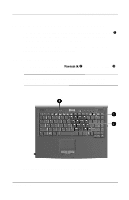HP Armada 110 Compaq Armada 110 Series - Page 33
Replacing a Battery Pack
 |
View all HP Armada 110 manuals
Add to My Manuals
Save this manual to your list of manuals |
Page 33 highlights
Battery Packs Replacing a Battery Pack You can resolve a low battery condition by replacing a discharged battery pack. Ä CAUTION: If you are removing a battery pack that is the only power source available to the system while the computer is on, initiate Standby before removing the battery pack. Failure to do so will result in loss of information. If the computer is on and connected to more than one power source, you can remove a battery pack without initiating Standby. 1. If the battery pack in the battery compartment is the only power source, initiate Standby by pressing the Fn+F4 hotkeys. ✎ Drive activity may delay Standby. 2. Close the display and turn the computer bottom side up. 3. To remove the battery pack, slide and hold the battery release latch 1 to the right and lift the battery pack from the compartment 2. Removing the battery pack 4-2 Hardware Guide