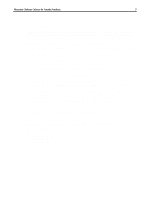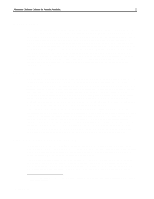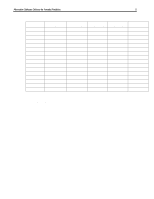HP Armada 1100 HP Notebook PCs - Alternative Software Delivery For Armada Port - Page 3
Introduction, Compaq Web Site, Compaq Support Software CD
 |
View all HP Armada 1100 manuals
Add to My Manuals
Save this manual to your list of manuals |
Page 3 highlights
Alternative Software Delivery for Armada Portables 3 Introduction Currently Compaq offers several alternative delivery mechanisms to customers who want access to their preinstalled software for recovery or upgrade purposes. Customers who simply need to download a few deliverables that were originally preinstalled on their portable and have access to a Web browser should use the Compaq Web site. Customers who want to know regularly if a piece of their preinstalled software has been updated or who do not have Web access should use the Compaq Support Software CD. Both the Compaq Support Software CD and the Compaq Web site contain all the software released for all portable products. Customers who need to perform a complete recovery of their hard drive image should use the Compaq Armada QuickRestore CD. This CD is product specific and ships with select Armada products. It is not available separately. Armada 1100, 1500, 4100, 4200, 7300, 7400, and LTE 5000 users also have the option of ordering the Armada Software CD that includes the software preinstalled on those units for individual installation. Compaq Web Site Both the preinstalled and updated software for Compaq commercial portable products are located on the Compaq Web site www.compaq.com by selecting the Services category -> Compaq Support -> Downloadables and then Portables from the left menu. Customers can view this site in English, French, German, Dutch, and Japanese. The first page on this site is the Locate Software page. Customers should select the portable family, model number, and operating system for which they want to locate software. Clicking on the Locate Software button will bring up all the supported software for that particular model and operating system. Customers who know the category the desired software is located in can select that category directly. Otherwise they should scroll through the list of software until they find the desired deliverable. The latest release of the software is located under the heading "Current Version." This is not necessarily the version that was originally preinstalled on the unit.1 If any previous versions of the software are available for that product, they will be displayed under the "Previous Version(s)" heading. Clicking on the desired version will display more information about that particular software, such as the size of the software, estimated download time, enhancements/fixes, systems supported, and how to install. If multiple versions are available, customers should read all the information carefully to determine which version of the software they really need to download. Some version information may also be available by clicking on the Revision History link. Compaq Support Software CD The Support Software CD is designed for customers who want to receive proactive updates on a monthly basis. The kit contains CDs for Portables, Workstations, and Desktops and is available as a one-time purchase or as an annual subscription. Subscription customers receive the monthly Support Software CD during the first full week of the month. The CD provides easy access to the latest drivers, utilities, ROM images, as well as to industry certification information for each product (Microsoft Windows 98, Microsoft Windows 95, Microsoft Windows NT 4.0, Novell, and DMI). The operating system itself is not included. The CD includes support for all localized deliverables in the Compaq supported languages, and the 1 Refer to the "Armada Software Overview" or "Armada Pre-Install Refresh" White Papers for each Armada platform for preinstalled software version numbers. PRT024A/0199