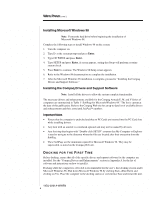HP Armada m700 Installing Microsoft Windows 95 on Compaq Armada E700, M700, E5 - Page 1
HP Armada m700 - Notebook PC Manual
 |
View all HP Armada m700 manuals
Add to My Manuals
Save this manual to your list of manuals |
Page 1 highlights
WHITE PAPER March 2001 Prepared By CPCG Software Product Management Compaq Computer Corporation CONTENTS INTRODUCTION 3 CLEAN INSTALLING WINDOWS 98 3 PREPARING FOR INSTALLATION 3 MODIFYING A MICROSOFT DOS BOOT DISKETTE .......... 3 INSTALLING MICROSOFT WINDOWS 98 5 INSTALLING THE COMPAQ DRIVERS AND SUPPORT SOFTWARE 5 DOCKING FOR THE FIRST TIME 5 APPENDIX A 6 COMPAQ DRIVERS AND ENHANCEMENTS 6 APPENDIX B 11 DETERMINING THE ROM VERSION AND UPGRADE VERSION 11 APPENDIX C 13 SOFTPAQ DESCRIPTIONS .... 13 14DJ-0201A-WWEN ICPnrosomtdapullacinqtsgAMrmicarodsaoEft, WM,inadnodwVsP9o8rotanble ... Abstract: This document provides steps for installing Microsoft Windows 98 (OSR2.1) on Compaq Armada™ E, M, and V Series Personal Computers. By following these steps and using one of three recommended software configurations, a variety of computing environments can be built to match any desired customer requirements. These configurations range from basic and enhanced setup to full hardware and software support for the enterprise customer. For details on Compaq operating system support, features, and the installation of additional Service Packs, refer to the Operating System Support for Compaq Portable Products white paper. 1