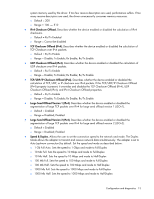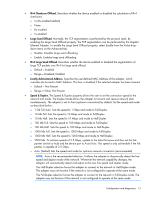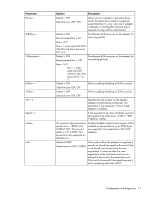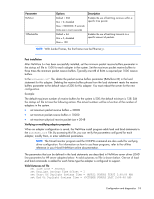HP BL25/35/45p HP ProLiant Network Adapter Software and Configuration Guide - Page 14
Adapter properties in Windows Server 2003 and Windows Server 2003 x64
 |
View all HP BL25/35/45p manuals
Add to My Manuals
Save this manual to your list of manuals |
Page 14 highlights
o 2500 Mb. To achieve speeds of 2.5 Gbps, update to the latest firmware and then set the link partner (switch or hub) and the device port to Auto/Auto. This speed is only achievable if the link partner is capable of 2.5 Gbps. o Auto. (Default) Sets the speed and mode for optimum network connection (recommended) • Locally Administered Address. Specifies the user-defined MAC Address of the adapter, which overrides the burned-in MAC Address. This box is disabled if the selected adapter has been teamed. o Default = Not Present o Range = Value; Not Present • VLAN ID. The user assigned identifier for a VLAN. o Range = 1-4094 • TCP Offload Engine (TOE). Enables the offloading of TCP connections to HP Multifunction Server Adapters. Microsoft Scalable Networking Pack (SNP) is required when enabling TOE and RSS. o Default = Enabled o Range = Disabled; Enabled TOE will not work with the following features enabled: Windows Firewall; Internet Protocol security (IPsec); Internet Protocol Network Address Translation (IPNAT); third-party firewalls; and NDIS 5.1 intermediate drivers. Download article number KB92222 from the Microsoft (http://www.microsoft.com) website for more information. • Receive-Side Scaling (RSS). Enables dynamic load balancing of incoming traffic across CPUs. Microsoft Scalable Networking Pack (SNP) is required when enabling TOE and RSS. o Default = Enabled o Range = Disabled; Enabled Adapter properties in Windows Server 2003 and Windows Server 2003 x64 • 802.1p QoS Packet Tagging. The 802.1p QoS parameter is a standard that enables Quality of Service. This property is disabled by default. To change this property, select Enable or Disable. • Ethernet@WireSpeed. Enables linking at 100 Mbps when using a cable that does not support Gigabit speed. o Default = Enabled o Range = Disabled; Enabled • Checksum Offload. Normally the Checksum Offload function is computed by the protocol stack. By selecting one of the Checksum Offload properties, the checksum can be computed by the Gigabit Ethernet Adapter. To enable one of the Checksum Offload properties select the property from the Value list on the Advanced tab. o None. Disables checksum offloading o Rx TCP/IP Checksum. Enables receive TCP and IP checksum offloading o Tx TCP/IP Checksum. Enables transmit TCP and IP checksum offloading o Tx/Rx TCP/IP Checksum. (Default) Enables transmit and receive TCP and IP checksum offloading Configuration and diagnostics 14